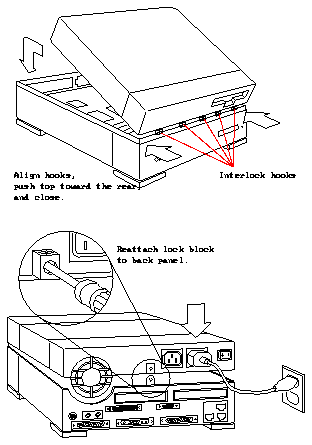

This chapter describes important steps for you to perform after you install SIMMs on the main logic board. Topics covered in this chapter include the following:
A wrist strap (or grounding strap) provides grounding for static electricity between your body and the chassis of the system unit. Electric current and voltage do not pass through the wrist strap.
Before you close the system unit, remove the wrist strap from your wrist and from the metal casing of the power supply.
To close the system unit:
Align the five interlock hooks along the front edges where the two halves join.
Attach the lock block by inserting the PEM screw through the block on the outside, through the security loop on the inside, and into the power supply (see Figure 5-1).
Tighten the screw with a screwdriver. Be careful not to overtighten the screw.
Figure 5-1 Closing the System Unit
Reconnect any cables you detached from the system unit's rear panel. See the Desktop SPARC Hardware Owner's Guide or Using a SPARCclassic X Terminal for cabling instructions.
The system software may start to boot automatically, or you may need to enter a command at the system prompt. What you do next depends on the system software you are using. Consult the documentation supplied with your system software for instructions on booting and logging in to your system.
Note - If you just installed the optional VSIMM into a SPARCstation LX system, you need to reconfigure your system to take advantage of the higher resolution that the VSIMM offers. See Appendix A for additional details.
