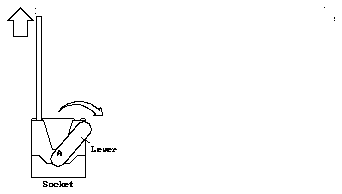

To remove an NVSIMM, you must perform the following procedures described in Chapter 1 before proceeding with the instructions in this chapter:
The NVSIMM is mechanically removed by first rotating an ejector lever, lifting one corner of the NVSIMM and then the other, until the NVSIMM is completely removed.
To remove an NVSIMM from a system:
On the SPARCstation 10 and SPARCserver 10 you will find a small ejector
lever on the side towards the power supply assembly.
On the SPARCstation 20 and SPARCserver 20 the ejector lever is on the side
opposite the power supply assembly.
Figure 2-1 Using the NVSIMM Ejector Lever
Figure 2-2 Removing the NVSIMM - Rear View
Refer to Figure 2-1.
Refer to Figure 2-2.
