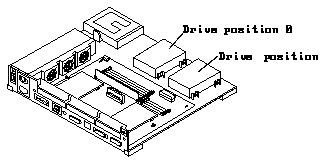

---------------------------------
Disk Drives page 9-2 Diskette Drive page 9-27 Internal Disk Cable page 9-32 DC Power Harness page 9-38 ---------------------------------
----------------------------------------------------------------------------
----------------------------------------------------------------------------
Determine which disk drive to replace page 9-2
Remove disk drive to be replaced page 9-2
Verify SCSI address and configuration jumpers on the new disk page 9-5
drive
Install new disk drive page 9-20
----------------------------------------------------------------------------
See Figure 9-1.
Figure 9-1 Disk Drive Positions
See Figure 9-2.
Figure 9-2 Removing a Disk Drive
See Figure 9-2.
See Figure 9-3. You will need to install these grommets on the new drive.
Figure 9-3 Location of Disk Drive Grommets
See Figure 9-4. You will need to install the bracket, screws, and the screw-in grommets on the replacement drive.
Figure 9-4 Removing the Disk Drive Bracket
Set the SCSI ID jumper settings according to the drive position. For the 424 Mbyte disk drive, see Figure 9-5, Table 9-1, and Table 9-2. For the 535 Mbyte disk drive see Figure 9-6, Table 9-3, Table 9-4, and Table 9-5.
For the 1.05 Gbyte disk drive, see Figure 9-7, Table 9-6, Table 9-7, and Table 9-8. For the Low Profile 1.05 Gbyte disk drive see Figure 9-8, Figure 9-9, Table 9-9, Table 9-10, and Table 9-11.
For the 2.1 Gbyte disk drive, see Figure 9-10, Table 9-12, Table 9-13, and Table 9-14.
SCSI target 3 and 1 are the pre-set SCSI addresses for the disk drives. With the SunOS 4.1.3 operating system, you can assign SCSI address 0, 1, 2, or 3. With Solaris 2.1 and later operating system releases, you can assign SCSI addresses 0 through 6.
----------------------------------------------------
Drive Position Target ID Jumper SCSI Address Settings ----------------------------------------------------
0 A0 installed 3
(middle of chassis) A1 installed
A2 not installed
1 A0 installed 1
(corner of chassis) A1 not installed
A2 not installed
----------------------------------------------------
------------------------------------------------------------
SCSI Address A0 A1 A2 ------------------------------------------------------------
0
1 X
2 X
3 X X
4* X
5* X X
6* X X
X notes SCSI address jumper installed.
* Solaris 2.1 (SunOS 5.1) and later releases only
------------------------------------------------------------
--------------------------------------------------
Drive Position Jumper Settings SCSI Target --------------------------------------------------
0 E1-Jumpered 3
(Middle of Chassis) E2-Jumpered
E3-Not Jumpered
1 E1-Jumpered 1
(Corner of Chassis) E2-Not Jumpered
E3-Not Jumpered
--------------------------------------------------
------------------------------------------------------------------------------
Jumper Description ------------------------------------------------------------------------------
E1 ID Select
E2 ID Select
E3 ID Select
E4* SCSI Termination
E5 Motor Enable
E6* SCSI Terminator Power
* E4, E6 and the serial port jumpers are not jumpered.
------------------------------------------------------------------------------
-----------------------------------------------------------
SCSI Address E1 E2 E3 -----------------------------------------------------------
0
1 X
2 X
3 X X
4* X
5* X X
6* X X
X notes SCSI address jumper installed.
* Solaris 2.1 (SunOS 5.1) or later releases only
-----------------------------------------------------------
Figure 9-7 SCSI Address and Configuration Jumper Settings of Both 1.05 Gbyte Disk Drives
----------------------------------------------------
Drive Position Target ID Jumper SCSI Address Settings ----------------------------------------------------
0 A0 installed 3
(middle of chassis) A1 installed
A2 not installed
1 A0 installed 1
(corner of chassis) A1 not installed
A2 not installed
----------------------------------------------------
----------------------------------------------------------------
SCSI Address A0 A1 A2 ----------------------------------------------------------------
0
1 X
2 X
3 X X
4* X
5* X X
6* X X
* Solaris 2.1 (SunOS 5.1) and later operating system
releases only
----------------------------------------------------------------
Note - In Table 9-13, X indicates SCSI address jumpers installed.
---------------------------------------
Acronym Definition ---------------------------------------
RS Reserved
DS Delayed Start
ME Motor Enable (Remote Spin-up)
WP Write Protect
PE Parity Enable
SS Reserved
TP Term Power from Drive
TP Term Power to SCSI Bus
---------------------------------------
Figure 9-8 SCSI Address and Configuration Jumpers of Both Type A Low Profile 1.05 Gbyte Disk Drives
Figure 9-9 SCSI Address and Configuration Jumpers of Both Type B Low Profile 1.05 Gbyte Disk Drives
--------------------------------------------------
Drive Position Jumper Settings SCSI Target --------------------------------------------------
0 E1-Jumpered 3
(Middle of Chassis) E2-Jumpered
E3-Not Jumpered
1 E1-Jumpered 1
(Corner of Chassis) E2-Not Jumpered
E3-Not Jumpered
--------------------------------------------------
---------------------------------------------
Jumper Description ---------------------------------------------
E1 ID Select
E2 ID Select
E3 ID Select
E4 Reserved (not jumpered)
E5 Motor Enable
E6 Delay Spin (not jumpered)
E7 Disable Parity (not jumpered)
E8 SCSI Terminator Power (not jumpered)
---------------------------------------------
--------------------------------------------------------------
SCSI Address E1 E2 E3 --------------------------------------------------------------
0
1 X
2 X
3 X X
4* X
5* X X
6* X X
X notes SCSI address jumper installed.
Solaris 2.1 (SunOS 5.1) and later operating system
releases only
--------------------------------------------------------------
----------------------------------------------------
Drive Position Target ID Jumper SCSI Address Settings ----------------------------------------------------
0 A0 installed 3
(middle of chassis) A1 installed
A2 not installed
1 A0 installed 1
(corner of chassis) A1 not installed
A2 not installed
----------------------------------------------------
----------------------------------------------------------------
SCSI Address A0 A1 A2 ----------------------------------------------------------------
0
1 X
2 X
3 X X
4* X
5* X X
6* X X
* Solaris 2.1 (SunOS 5.1) and later operating system
releases only
----------------------------------------------------------------
Note - In Table 9-13, X indicates SCSI address jumpers installed.
Table 9-14 Configuration Jumper Acronym Definitions
---------------------------------------
Acronym Definition ---------------------------------------
SS Reserved
DS Delay Motor Start
ME Motor Enable (Remote Spin-up)
WP Write Protect
PE Parity Enable
TE Enable Terminators
TP Term Power from Drive
TP Term Power to SCSI Bus
---------------------------------------
See Figure 9-11.
Figure 9-11 Grommets on the 424 Mbyte Disk Drive
See Figure 9-12.
See Figure 9-13. Make sure the DC power harness is long enough to reach the back of the chassis. If it is not, try to get more slack by working more of the cable out from the clips in the base of the chassis.
Figure 9-13 Positioning the Cables to the Disk Drive
See Figure 9-14.
Figure 9-14 Connecting a Disk Drive and the Internal Cables
See Figure 9-15.
Figure 9-15 Seating the Disk Drive Into the Drive Mounts
See Figure 9-16. If it is not, repeat steps 5 and 6.
Note - If the drive isn't seated properly, the cover will not close correctly.
The regulated SCSI terminator has the word "REGULATED" stamped on it.
---------------------------------------------------------------------------------
---------------------------------------------------------------------------------
Remove the diskette drive page 9-27
Set the diskette drive switch to the 0 position on the replacement page 9-29
drive
Install the diskette drive page 9-29
---------------------------------------------------------------------------------
See Figure 9-17.
See Figure 9-17. This frees the grommets from the drive mounts.
Figure 9-17 Removing the Diskette Drive
See Figure 9-17.
See Figure 9-18.
Figure 9-18 Diskette Drive Switch Settings
The connectors are keyed so that they will fit only one way. See
Figure 9-19.
The three grommets should sit tightly in the drive mounts.
Figure 9-19 Installing the Diskette Drive
See Figure 9-20.
Note - If you cannot insert the tabs, push the diskette drive into the chassis until the grommets are securely seated in the drive mounts. When this step is performed properly, you will not be able to see the diskette drive grommets.
Note - If the cover does not close, the diskette drive is not seated correctly in the drive mounts.
Caution - The hard disk drive contains electronic components that are extremely sensitive to static electricity. Ordinary amounts of static from your clothes or work environment can destroy the components.
Wear a grounding strap when handling the drive. See Section 7.2, "Attaching the Wrist Strap," in Chapter 7, "Internal Access." Do not touch the components themselves or any metal parts.
See Figure 9-21.
Figure 9-21 DC Power Harness and Internal Disk Cable Layout
See Figure 9-21.
See Figure 9-22.
Figure 9-22 Disconnecting the LED Connector from the LED
See Figure 9-23.
Figure 9-23 Internal Disk Cable
See Figure 9-23.
See Figure 9-24.
Figure 9-24 Inserting the LED into the LED Connector
Figure 9-25 Connecting the LED Connector to the LED
See Figure 9-27.
See Figure 9-26.
See Figure 9-26.
See Figure 9-26.
See Figure 9-27.
Figure 9-27 DC Power Harness and Internal Disk Cable Layout
See Figure 9-27.
See Figure 9-26.
See Figure 9-26.
Note - Make sure that the DC power harness and the internal disk cable lay flat.
See Section 6.2, "Restarting the System While Troubleshooting" or Section 6.3, "Powering On the System."
