Web Server Accelerator Options
To View or Modify Web Server Accelerator Options
-
Click Web Server Accelerator Options in the Advanced Proxy Cache Configuration page. The page shown in Figure 4-11 is displayed.
Figure 4-11 Web Server Accelerator Options Page
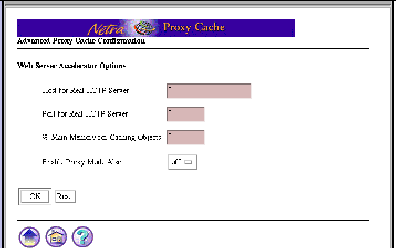
-
Under the Web Server Accelerator Options heading, enter or accept values for the following properties:
Host for Real HTTP Server
The Netra Proxy Cache Server can act as a front end for an HTTP server. This function is sometimes referred to as an HTTP accelerator. This feature can be useful under the following conditions:
-
If the Netra Proxy Cache Server is more powerful or more highly available than the HTTP server.
-
If the HTTP server is connected to a slow network, while clients have relatively fast connectivity to the Netra Proxy Cache Server. The Netra Proxy Cache Server hides the effects of the slow link.
-
If the HTTP server is vulnerable to attack. The Netra Proxy Cache intercepts all requests. Also, you can set up an access list to limit the effect of an attack
A potential disadvantage of this feature is that the HTTP server does not have available the source IP address of clients.
Enter the fully-qualified hostname of the server for which the Netra Proxy Cache Server is acting as a front end.
Port for Real HTTP Server
The HTTP port on the server for which the Netra Proxy Cache Server is acting as a front end. (See preceding property.)
% Main Memory for Caching Objects
Percentage of memory used for keeping a number of web objects. If you are using the Netra Proxy Cache Server as a front end for an HTTP server, it is recommended you use a value of 12.5 (percent).
Enable Proxy Mode Also
This property determines whether a Netra Proxy Cache Server is acting as a front end, caching only the URLs of the HTTP server being "accelerated" or caches URLs from all web servers. Accept the default value of off or select on to enable caching of URLs from all servers.
- © 2010, Oracle Corporation and/or its affiliates
