DNS
To View or Modify Advanced Array Configuration Properties (DNS Category)
-
Scroll down the Advanced Array Configuration page, so that the DNS properties come into view, as shown in Figure 5-2.
Figure 5-2 Advanced Array Configuration Page (DNS Properties)
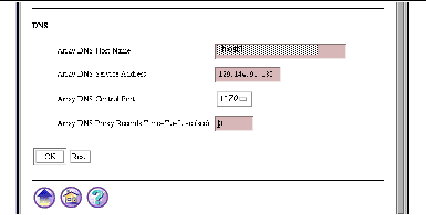
-
Under the DNS heading, enter or accept values for the following properties:
Array DNS Host Name
The host in the array that will act as DNS server for the subdomain formed by the array. The choice of which machine is arbitrary. It is strongly recommended that you use your administrative host as DNS primary host. For the DNS, all of the other hosts in the array act as hot spares for the machine you specify here.
Array DNS Service Address
The service address of the DNS on the DNS primary host. This address must have the same subnet number as a host's IP address (that is, the address associated with a machine's hostname), and its proxy cache service address.
Array DNS Control Port
The port number the array software uses for multicast messages associated with the DNS. See description of Control Port property, above. The default port number, 1870, is registered with the IANA.
Array DNS Proxy Records Time-To-Live (sec)
By default, the array DNS host records host entries with a TTL of 30 seconds. This value is appropriate if the DNS server that clients use to resolve the name of proxy cache subdomain uses round-robin (the recommended configuration). If this DNS server does not use round-robin, the default value of 30 seconds will diminish the effectiveness of the load balancing within the array. In such a case, we recommend a low TTL such as 3 seconds.
- © 2010, Oracle Corporation and/or its affiliates
