Host Status
A host status page presents information on a given host within the array.
To Load the Host Status Page
-
In the Array Status page (see Figure 15-1) click on the host name of the host whose status you want to check.
You can click the host name in either the Proxy Cache Service Group or DNS Service Group tables.
Note -In the current release, for a host name link to work, the host name must be resolveable by the name service(s) configured on the server.
After clicking a host name, a page such as that shown in Figure 15-2 is displayed.
Figure 15-2 Host Status Page
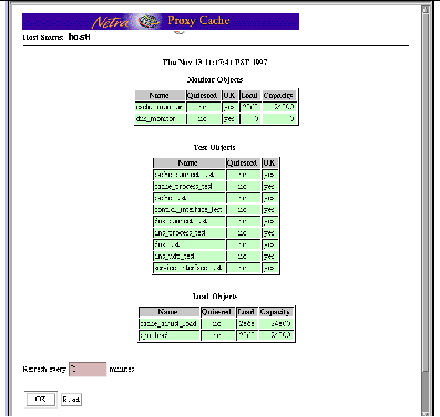
When you load the Host Status page, a snapshot of current host activity is displayed. If you want periodic updates, specify a number of minutes in the "Refresh" field at the bottom of the page. Click Reset to return the refresh value to 0.
The tables in the Host Status page are described as follows:
Monitor Objects
Monitor objects identify the array software that provides a given service. The object cache_monitor controls the array software for the proxy cache service. The object dns_monitor controls the array software for the array's DNS.
A quiesced monitor object does not acquire new service addresses and withdraws its preferred service address from the array's DNS zone. Thus, a host could service an existing client but not acquire a new one. You use the scalrcontrol (1) utility, described in a man page, to quiesce a monitor object.
Test Objects
A test object is a software object that runs on a host to test a specific component of that host, such as the integrity of an interface or the existence of a process. A test object returns OK (yes) or not-OK (no) for the object it tests. There is a man page for each type of test object, in /opt/SUNWscalr/man/man5. A failure return from a test object can result in the failure of the service (as represented by the monitor object) on a host, That service on that host is considered to have failed and the array software moves the service address(es) associated with the failed service to the least-loaded host in the array.
A quiesced test object reports its last value prior to quiescence. You use the scalrcontrol (1) utility, described in a man page, to quiesce a test object.
Note that test objects run periodically, for example, every 10 minutes. This means that a test object will not detect a corrected condition till the next time it runs, so that, in the Host Status page, a test object displays "not OK" till the next time the test object code is run.
Load Objects
A load object returns a load and capacity for the component whose usage it measures. There is a man page for each load object, in /opt/SUNWscalr/man/man5. If load divided by capacity is a percentage that exceeds the high water mark set for the proxy cache service, the array software removes the service address(es) associated with the overloaded host from the array's DNS zone, thus making the overloaded host inaccessible to new clients.
A quiesced load object reports its last value prior to quiescence. You use the scalrcontrol (1) utility, described in a man page, to quiesce a load object.
See "Test and Load Objects" for further discussion of test and load objects and the relationship of those objects to monitor objects. See "Netra Proxy Cache Man Pages" for instructions on accessing Netra Proxy Cache man pages. If you have a serial connection to your server, you can view the properties related to the test and load objects in /etc/opt/SUNWscalr/scalrd.conf.
- © 2010, Oracle Corporation and/or its affiliates
