3. Configuring General TAS Settings
The initial setup wizard advances to the General TAS Settings screen:
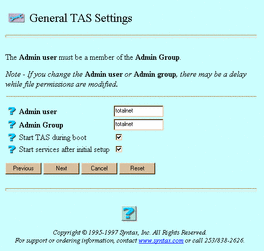
-
Enter values for the following attributes, as needed:
Admin user -- The primary administrative user of TAS. The user you select must exist before you can use it here. The installation kit automatically creates the user totalnet in the group totalnet.
Admin Group -- The group of Admin user. The group you select must exist before you can use it here. The installation kit automatically creates the user totalnet in the group totalnet.
Start TAS during boot -- The option to start TAS automatically when the UNIX system reboots.
Start services after initial setup -- The option to automatically start services after you finish the initial setup wizard. It starts one file service per configured realm.
-
Click Next. Changing the user or group from the default may take a few minutes.
The Select Realms to Configure screen appears:
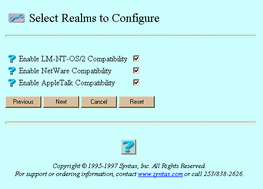
-
Select the realms you want to enable.
-
Click Next.
- © 2010, Oracle Corporation and/or its affiliates
