4. Configuring the LM-NT-OS/2 Realm
If you did not select Enable LM-NT-OS/2 Compatibility, click Next on the screen that appears and skip to "5. Configuring the NetWare Realm".
If you selected Enable LM-NT-OS/2 Compatibility, the initial setup wizard advances to the LM-NT-OS/2 Realm Configuration screen:
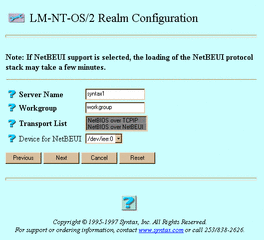
-
Enter or select values for the following attributes, as needed:
Server Name -- The file service name, a name not already used on the network with no spaces and 15 or fewer characters. Users connect to this service. TAS gives a default name, hostname, to this service. The hostname variable represents the name of your UNIX host server for TAS, as reported by the UNIX hostname and uname -n commands.
Workgroup -- The name of the LM-NT-OS/2-compatible clients' domain, such as workgroup or langroup.
Transport List -- NetBIOS over TCP/IP and, if TAS supports NetBEUI on your platform, NetBIOS over NetBEUI. Select one or both for your transport. If you select NetBIOS over NetBEUI and your system has multiple devices, select a name for Device for NetBEUI.
Device for NetBEUI -- The device name for your NetBIOS-over-NetBEUI transport. Select a name for this attribute only if you select NetBIOS over NetBEUI for Transport List.
-
Click Next.
- © 2010, Oracle Corporation and/or its affiliates
