6. Configuring the AppleTalk Realm
If you did not select Enable AppleTalk Compatibility, click Next on the screen that appears and skip to "7. Starting the Configured Server".
If you selected Enable AppleTalk Compatibility, the initial setup wizard advances to the AppleTalk Compatibility Configuration screen:
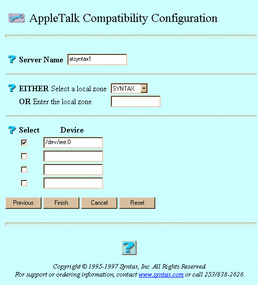
-
Enter or select values for the following attributes, as needed:
Server Name -- The file service name, a name not already used on your network with 32 or fewer characters. Users connect to this service. TAS gives a default name, athostname, to this service. The hostname variable represents the name of your UNIX host server for TAS, as reported by the UNIX hostname and uname -n commands.
EITHER Select a local zone OR Enter the local zone -- The zone designation. Either select the AppleTalk network zone in which TAS resides from the list or enter a zone name other than the default in the text field. If you type a name and select one from the list, the typed name takes priority over the name in the list. The list displays those zone names discovered on your network by the AppleTalk detection program. If you do not know the zone name information, find it by running the atkprobe command.
Select -- The list of options to enable the corresponding device name to the right. TAS does not configure values corresponding to empty Select boxes.
Device -- The name of the device for the AppleTalk transport.
-
Click Finish.
- © 2010, Oracle Corporation and/or its affiliates
