7. Starting the Configured Server
The Initial Setup screen reappears, this time containing the statement "Wizard successful":
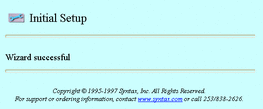
Depending on whether you checked the Start services after initial setup box when you configured general TAS settings, the installation program either starts TAS services or exits the wizard. If you did not elect to start services after initial setup, you can start TAS services by following these links:
System->System Administration->Start Services
You have successfully configured TAS!
For instructions on performing general administrative tasks, configuring services, and configuring transports, continue to the next three chapters.
- © 2010, Oracle Corporation and/or its affiliates
