4.5 Administering Volumes
Volumes--short names for directory paths--reside in the UNIX file system. Network clients use volume names in net use and map commands, their Windows equivalents, or the Macintosh chooser's volume list. You can create volume directories and assign user and group ownership and file protection masks.
File services can export only those parts of the UNIX file system defined as volumes. To allow clients to access a volume, you must reference it from one or more file services.
Follow these steps to create, modify, or delete a volume:
-
Follow these links:
-
System->Volumes
The Volumes screen appears.
-
-
From the list, select the volume you want to modify or delete, or enter the name of a volume to want to add, in the text field. For the LM-NT-OS/2 realm, volume names can contain up to 12 characters; NetWare realm volume names can contain up to 15; and AppleTalk realm volume names can contain up to 27. You can create names exceeding these maximums, but if you do, the clients whose limits such names exceed cannot see the names in their browse lists. The volume list contains nothing if no volumes exist.
-
Click Create, Modify, or Delete. If you have made references to the volume, you cannot delete it without first deleting the volume references from the file service. Do so by clicking Modify and clearing the selected file services at the bottom of the Update Volume Definition for volumename screen. Clear a service by clicking on the service or, if your web browser does not respond to that, by holding down the Control or Shift key and clicking on the service. The Modify and Delete buttons do not appear if no volumes exist.
If you clicked Create, the New Volume Definition screen below appears. Go to Step 4.
If you clicked Modify, the Update Volume Definition for volumename screen, same as the New Volume Definition screen below, appears. Go to Step 4.
If you clicked Delete, the Confirmation screen appears. Click OK. Do not go to Step 4.
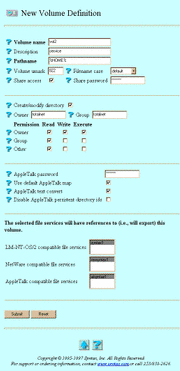
-
Enter or select values for the following attributes, as needed:
-
Volume name -- The name used in net use and map commands, their Windows equivalents, or the Macintosh chooser's volume list. If you clicked Modify, this attribute does not appear.
-
Description -- A volume description to appear in Network Neighborhood or Chooser windows or at the net view command.
-
Pathname -- The full directory path, beginning with "/", to the UNIX directory that serves as the virtual root of the volume. Clients connect to the volume or to attach points below the volume path and cannot see files or directories above the path. Volumes may overlap; that is, one volume's root may lie within another volume. TAS resolves the following strings in volume path names at the time of connection:
-
%USER% - The user name.
-
%GROUP% - The user's primary group.
-
%CLIENT% - The client name.
-
%HOME% - The user's home directory.
-
%SYSTEM% - The system name.
-
%REALM% - The realm name--NW, NB, or AT.
-
%SERVICE% - The file service name.
-
%% - An actual percent sign.
-
Volume umask -- The default file permissions for files created on this volume. This designation overrides the umask defined for the file service, if any. This attribute defaults to the umask for the file service. It affects new files only; you cannot set existing files' permissions with it.
-
Filename case -- One of the following ways that file services handle the case in file names in the volume:
lower
The case in which TAS stores file names on the server. This efficiently implements the case insensitivity expected by clients. Clients see file names in mixed case but can use either case for any letters in when supplying file names to access the files. This handling can cause problems for UNIX applications that expect files to have the mixed-case names as supplied by clients.
default
preserve.
preserve
The same as lower, except both clients and UNIX applications see a file name in exactly the case created by the client. Clients may use any case when supplying the file name to access the file.
-
Share access -- The option to make a volume accessible through share-level security mode services, which only the LM-NT-OS/2 realm supports. If you do not select this option, users can only access the volume through user-level security services. If you select this option, TAS requires users to supply the Share password to access the volume.
-
Share password -- The password a user must supply to access a share-mode volume. This option has no effect unless you enable Share access. If you enter no password, TAS allows users to access the volume in share mode without passwords. If a password already exists, TAS indicates it with an asterisk (*). This password changes only if you remove it or enter a new one. Setting the password to "#" causes TAS to deny all access to this volume in share mode. A user, when making connections to TAS and prompted for a connection password, must precede each upper-case character in the password with a tilde (~).
-
Create/modify directory -- The option that, when selected creates or modifies the volume directory to your specifications in Pathname and this section of the screen. When you create a new directory, the parent directory must exist, because this option only creates the lowest level of the directory path.
-
Owner -- The owner of the UNIX directory.
-
Group -- The group of the UNIX directory.
-
Permission (Read, Write, and Execute for Owner, Group, and Other) -- UNIX file permissions on a directory, as follows:
Read
Permission to read the names of files in the directory.
Write
Permission to create and remove files in the directory.
Execute
Permission to access the directory.
-
AppleTalk password -- The password, distinct from the Share password, with which AppleTalk-compatible clients access the volume. If a password already exists, TAS indicates it with an asterisk (*). This password changes only if you remove it or enter a new one.
-
Use default AppleTalk map -- The option to designate file-name mappings between files, Macintosh types, and owner applications, for the AppleTalk realm.
-
AppleTalk text convert -- The option to direct TAS to automatically map between UNIX and Macintosh text file formats. This occurs for clients connecting to services in the AppleTalk realm only.
-
Disable AppleTalk persistent directory ids -- The option to disable the ability of Macintosh clients to retain the directory ID between sessions. This option causes TAS to keep directory IDs only for the duration of single client sessions, and prevents features that depend on persistent IDs, such as the MacOS alias facility, from functioning across successive sessions to a file service. In normal circumstances, you need not disable this feature. For particularly large volumes, however, the overhead required to keep track of the directory IDs may become excessive. If it does, you may want to disable it.
-
LM-NT-OS/2 compatible file services -- The list of LM-NT-OS/2-compatible file services. Select the file services from which to reference the volume.
-
NetWare compatible file services -- The list of NetWare-compatible file services. Select the file services from which to reference the volume.
-
AppleTalk compatible file services -- The list of AppleTalk-compatible file services. Select the file services from which to reference the volume.
-
-
Click Submit.
The Creating new Volume Definition for volumename screen or the Updating Volume Definition for volumename screen appears.
-
Click OK.
To administer volumes from the UNIX command line, use the tnvolume command.
- © 2010, Oracle Corporation and/or its affiliates
