4.7 Running UNIX Commands
The capability to run UNIX commands from TotalAdmin provides a way for Syntax Technical Support to gather information at your site. Syntax Technical Support representatives may ask you to run certain UNIX commands via this interface as a means of solving problems. Do not use this function for general-purpose access to the UNIX command line. Use TAS Reference Manual to learn how to administer TAS from the UNIX command line.
Follow these steps to run a UNIX command from TotalAdmin:
-
Follow these links:
-
System->UNIX Command
The UNIX Command screen appears:
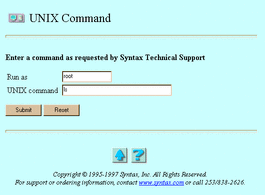
-
-
Enter values for the following attributes:
-
Run as -- The user name to want to use to run the command. This option only appears if you logged in as root.
-
UNIX command -- The command you want to execute.
-
-
Click Submit.
The UNIX Command commandname screen appears.
-
When finished, click OK.
- © 2010, Oracle Corporation and/or its affiliates
