6.1 Modifying TCP/IP Configuration
The NetBIOS-over-TCP/IP interface can support multiple subnets across routers, so that LAN Manager, Windows NT, Windows for Workgroups, Windows 95, and OS/2 clients can communicate using NetBIOS broadcasts.
To enable this, you use the built-in Enterprise Name Service (ENS). ENS consists of at least one UNIX ENS agent (ENSA) on each broadcast subnet and a NetBIOS Directory Agent (NDA), which serves as a directory for mapping NetBIOS names to IP addresses. To configure ENS, define the IP address and port number, if different from the default, of the host running NDA.
You can set up any multi-homed host--one with multiple network interfaces, each running NetBIOS-over-TCP--as an ENS client. This allows the host to claim the same NetBIOS names on each network interface without complaint from ENS. All hosts in this network segment must have the same ENS client port. You can also define a NetBIOS name scope if you do so consistently among all relevant NetBIOS nodes.
Follow these steps to modify the TCP/IP configuration:
-
Follow these links:
-
Transports->TCP/IP NetBIOS Configuration
The TCP/IP NetBIOS Configuration screen appears:
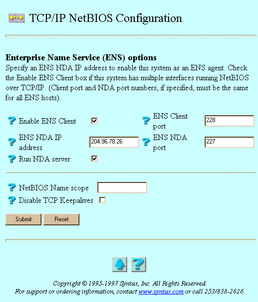
-
-
Select or enter values for the following attributes, as needed:
-
Enable ENS Client-- The option to allow multi-homed hosts--those with multiple interfaces, each running NetBIOS-over-TCP/IP--to claim the same NetBIOS name on each interface without complaint from the ENS agent. This option has no effect if the system does not contain an active ENS or if the system has only one interface.
-
ENS Client port -- The port number to which TAS sends ENS client broadcasts. The broadcasts inhibit complaints from the ENS agent about duplicate NetBIOS name claims from this host. Choose a value from 1 to 65535.
-
ENS NDA IP address -- The IP address of the host acting as the Network Directory Agent (NDA). Entering an address enables this host as an ENS agent.
-
ENS NDA port -- The destination IP port number for transmitting data to the NDA. If you have ENS in your network, include this option on every ENSA on the network, if the system does not accept the default port number 227. Use this attribute only if you designate an ENS NDA IP address. Choose a value from 1 to 65535.
-
Run NDA server -- The option to cause the network directory agent (NDA) to run on this system. Only one instance of NDA should run in your network, and all other systems' NetBIOS ENS NDA IP address fields should point to this system. NDA normally starts during system initialization.
-
NetBIOS Name scope -- The invisible string appended to all NetBIOS names that services in the LM-NT-OS/2 realm use and recognize. You may enter any printable ASCII string, up to 256 characters. TAS services and service clients in the LM-NT-OS/2 realm must use identical name scopes to communicate successfully.
-
Disable TCP Keepalives -- An option that, when selected, disables all TCP session keepalives.
-
-
Click Submit.
The TCP/IP NetBIOS Configuration screen appears.
-
Click OK.
To modify TCP/IP configuration from the UNIX command line, use the tntransport command.
- © 2010, Oracle Corporation and/or its affiliates
