5.1.4 Updating Realm Configuration
Follow the steps below to change configuration attributes for this realm. TAS provides NetBIOS-over-TCP/IP and NetBIOS-over-NetBEUI services in the LM-NT-OS/2 realm.
-
Follow these links:
-
LM-NT-OS/2 Realm->Configuration and Control ->Configuration
The Configure LM-NT-OS/2 Realm screen appears:
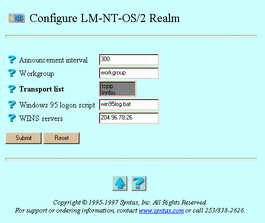
-
-
Enter or select values for the following attributes, as needed:
-
Announcement interval -- The number of seconds between services' broadcasts of their names on the network. If you enter no value, TAS sets the announcement interval at 300 seconds (5 minutes). To reduce the amount of broadcast traffic on a network with OS/2 or Windows for Workgroups clients, increase this value. To make servers appear more promptly on users' Network Neighborhood or Chooser lists, decrease this value. If you only have Windows 95 and NT in your LM-NT-OS/2 realm, this number makes little difference.
-
Workgroup -- The group of LAN Manager-style nodes, also called the LAN Manager domain and the NT domain, on the network. Workgroup defaults to workgroup or langroup in most cases.
-
Transport list -- At least one of the tnnbu (NetBEUI) and tcpip (TCP/IP) protocols, over which you can access the services in the LM-NT-OS/2 realm. Your choice of protocols depends on the protocols the client machines use.
-
Windows 95 logon script -- The .BAT file or other executable file the client PC's operating system executes when it first connects. This file must exist in a volume or attach point named NETLOGON and execute properly.
-
WINS servers -- The attribute that allows TAS to participate as a WINS NetBIOS node, so that PCs using WINS can locate the TAS services you define. It also allows TAS utilities and services--such as the remote utilities, nbmessage, and LMfile using proxy authentication--to use WINS to locate other machines. If you have a large network with multiple logical networks and subnets, Windows Internet Name Service (WINS) lets you treat the entire network as a single entity. That way, any PC can locate a file server in any part of the network. To use WINS, enter the IP address of a WINS server. You may have multiple WINS servers; if so, separate their addresses by commas.
-
-
Click Submit.
The Update LM-NT-OS/2 Realm Configuration screen appears.
-
Click OK.
To update the realm configuration from the UNIX command line, use the tnrealm command.
- © 2010, Oracle Corporation and/or its affiliates
