5.3.13 Administering Suffixes for AppleTalk Maps
An AppleTalk map associates file suffixes with Macintosh applications. The client operating system uses these associations to determine which application it should invoke when it accesses a file.
Follow these steps to create, modify, or delete suffixes for AppleTalk maps:
-
Follow these links:
AppleTalk Realm->Suffixes for AppleTalk Map
The List of Suffixes for AppleTalk Map screen appears.
-
From the list, select the suffix you want to modify or delete, or enter a suffix you want to create in the text field. If deleting, you may select more than one map. The list contains nothing if no maps exist.
-
Click Create, Modify, or Delete. The Modify and Delete buttons do not appear if no maps exist.
If you clicked Create, the Create New Suffix for AppleTalk Map screen below appears. Go to Step 4.
If you clicked Modify, the Update Suffix suffixname for AppleTalk Map screen, same as the Create New Suffix for AppleTalk Map screen below, appears. Go to Step 4.
If you clicked Delete, the Confirmation screen appears. Click OK. The Delete Suffix for AppleTalk Map screen appears. Click OK. Do not go to Step 4.
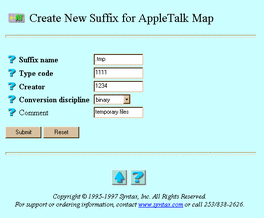
-
Enter or select values for the following attributes:
-
Suffix name -- The name of the suffix to associate with the AppleTalk map. If you clicked Modify, this attribute does not appear.
-
Type code -- The four-character Macintosh type code to associate with TAS files for the suffix.
-
Creator -- The Macintosh creator code--a four-byte sequence of characters that uniquely identifies a Macintosh program.
-
Conversion discipline -- The discipline for file conversions between client and server. Macintosh text files use carriage returns for new lines, whereas UNIX files use linefeeds.
-
Comment -- Information you would like to associate with the suffix type.
-
-
Click Submit.
The Create New Suffix suffixname for AppleTalk Map screen or the Update Suffix suffixname for AppleTalk Map screen appears.
-
Click OK.
To administer suffixes for AppleTalk maps from the UNIX command line, use the tnsuffix command.
- © 2010, Oracle Corporation and/or its affiliates
