Case 2
The specified files were not modified in the parent since they were brought over from the parent into the child or put back from the child into the parent. The corresponding files were modified in the child.
In this case when you use the Putback transaction to copy the file to the parent, the changed files are updated from the child into the parent, replacing the corresponding files in the parent. This new data is available for acquisition by other children of that parent or to be further propagated up to the parent's parent workspace.
When you use the Bringover Update command in this case, no action is taken because copying the file from the parent would overwrite changes made in the child.
Figure 3-5 Case 3
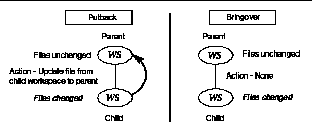
One or more files in the parent were modified since their corresponding files were brought over into the child or put back into the parent from that child. The corresponding files in the child were not modified.
In this case the parent's copy of the file being put back from the child was modified (probably by one of its other children) since it was last brought over to the child; the corresponding file in the child was not modified since it was last brought over into the child.
When Configuring detects this situation during the Putback transaction, it cannot update the parent workspace until the child workspace is updated by means of the Bringover Update transaction. Even if the changes are in files that you have not altered (remember you're copying groups of files), they might impact the changes you have made. In this case, the Putback transaction is blocked and the user is notified. It is the user's responsibility to execute the Bringover Update transaction in order to update the child workspace.
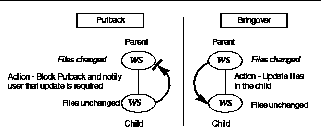
- © 2010, Oracle Corporation and/or its affiliates
