Case 4
Corresponding files were modified in both the parent and child workspaces.
This is the most complicated of the four cases. Configuring cannot allow the file to be put back from the child into the parent because the transaction will obscure modifications there. Likewise, Configuring cannot allow the file to be brought over from the parent into the child because the transaction will overwrite modifications there.
As in case 3 above, Configuring blocks the Putback transaction and notifies the user. When the user attempts to update the child workspace by means of the Bringover transaction, Configuring detects that the file in the child has also been changed; the file cannot be updated without overwriting the newly created work in the child. In this case Configuring merges the parent and child SCCS history files for the conflicting file in the child workspace.
Configuring merges the parent and child SCCS history files together in the child workspace; the SIDs that were created in the child are renamed and placed on an SCCS branch off of the current line of work brought down from the parent. Although it is a branch, the child's SCCS version tree remains the default for any additional deltas so that work on the file may proceed in the child as if nothing had changed.The merge process places all needed deltas in the SCCS history file so that the conflicting files can be merged at the user's discretion. All SCCS comments are preserved in this process since the entire SCCS delta history is preserved.
At this point the conflict between the parent and child versions of the file is still open. Work can continue on the branch that contains the deltas created in the child; any new deltas will be added to the branch. However, the user must resolve the conflict before the group of files that contain the conflicting file(s) can successfully be put back to the parent. Conflict resolution is discussed in "Resolving Conflicts".
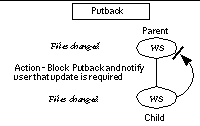 | 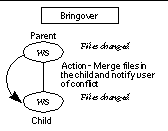 |
- © 2010, Oracle Corporation and/or its affiliates
