Renaming an Entry
Use Rename to modify the Relative Distinguished Name (RDN) of an entry. Figure 2-9 shows the Deja Rename panel.
Figure 2-9 Deja Rename Panel
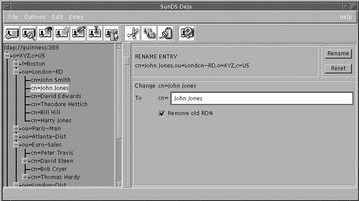
You must have write permission for the entry you want to rename. See "Logging In" for information.
-
Select the entry you want to rename in the browser window.
You can only rename leaf entries. You cannot rename parents that still have children, or the root entry.
-
Click on the Rename icon, or select Rename from the Entry menu.
The rename panel appears. The name of the parent and the Relative Distinguished Name (RDN) of the selected entry are displayed.
-
Type the new RDN of the entry in the To text field.
-
If you want the new RDN to replace the old RDN, check the Remove old RDN check box.
By default the new RDN replaces the old RDN. If the Remove old RDN check box is unchecked, the new RDN is added to the entry as an additional value.
-
Click the Rename button.
- © 2010, Oracle Corporation and/or its affiliates
