Connecting to Another Directory Server
To connect to a different directory server from within Deja:
-
Select Connect To... from the File menu.
The Connect To... dialogue box is displayed. See Figure 2-3.
Figure 2-3 Deja Connect To... Dialogue Box
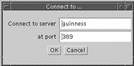
-
Type the server name and port number in the Connect To... dialog box.
Deja tries to connect to the new directory server. If it is unable to connect, an error message is displayed.
Note -If Deja is running as an applet through a browser, the ability to connect to another server depends on the security level set by the browser.
- © 2010, Oracle Corporation and/or its affiliates
