To Create a Distinguished Name with the DN Editor
-
Start the DN Editor by clicking the Set Button to the right of the field where you must enter a DN.
The DN Editor dialog box is displayed.
Figure 4-5 Distinguished Name Editor
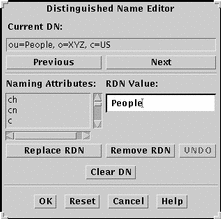
-
Use the Previous and Next buttons to position the cursor where you want to add an RDN, or to highlight an RDN that you want to replace.
If you position the cursor between two RDNs, the dialog box has an Add RDN button. If you highlight an RDN, this button is replaced by a Replace RDN button.
-
Select the Naming Attribute for the RDN, and type the value in the RDN value field.
-
Click the Add RDN button or Replace RDN button.
-
Click Apply to save the new DN, and click Cancel to dismiss the DN Editor dialog box.
- © 2010, Oracle Corporation and/or its affiliates
