NetFile
Note -
If you change any of the parameters on this page, before you leave the page, you must click Enter to save your changes. After you have made all the changes in your editing session, you must stop and restart the web server for the changes to take effect. See the procedure "To Stop and Restart the Web Server on the i-Planet Server" in Chapter 3, Other Administrative Tasks.
Clicking the NetFile link displays the NetFile Configuration page shown in Figure 2-12.
Figure 2-12 NetFile Configuration Page
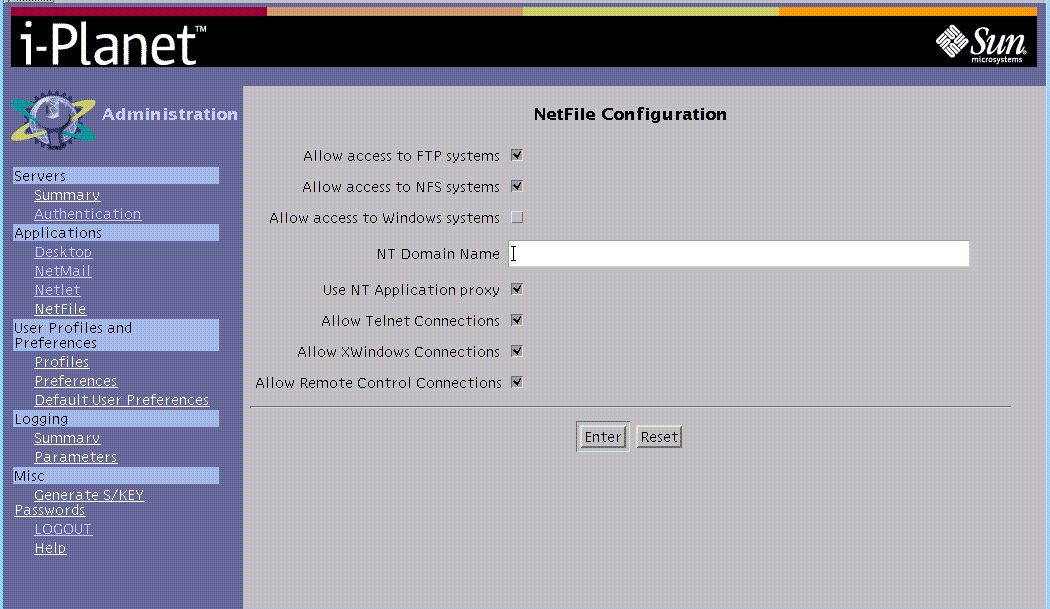
Note -
For defined applications on the Netlet Administration page to be active, they must be turned on here and on the Netlet Administration page.
- © 2010, Oracle Corporation and/or its affiliates
