Preferences
You can only view the information in the Preference page.
To view an end user's preference, you move through a series of administration pages for the initial letter or character for the end user's name, then the name of the end user at whose preferences you want to look.
-
Clicking the Preferences link displays the User Preference Directories page shown in Figure 2-14.
Figure 2-14 User Preference Directories Page
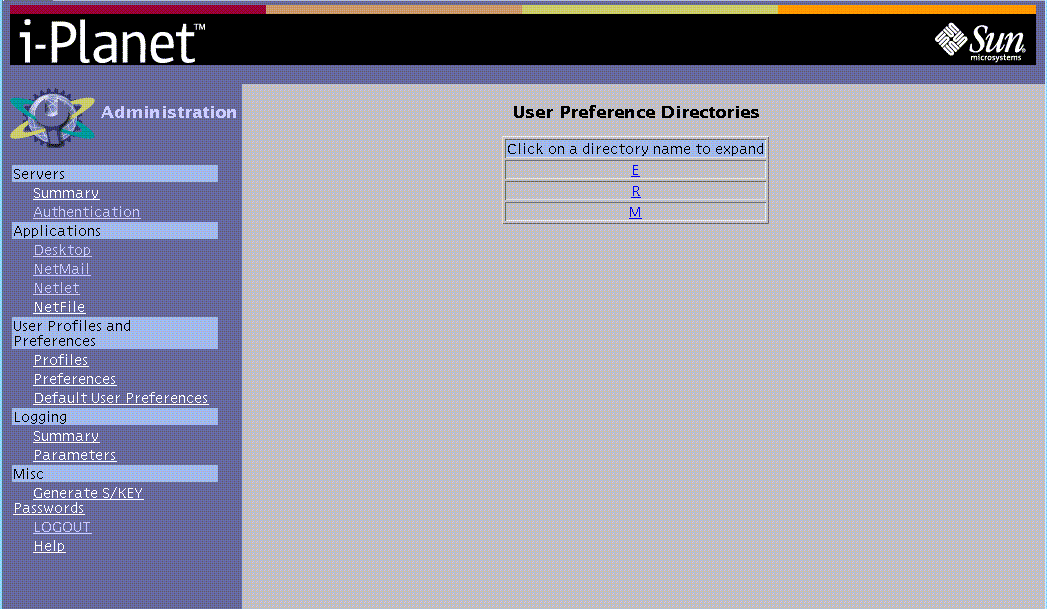
-
Clicking a letter (or character) displays the login names that start with that letter (or character) shown in Figure 2-15.
Figure 2-15 User Preferences for Login Names Starting With the Letter "R"
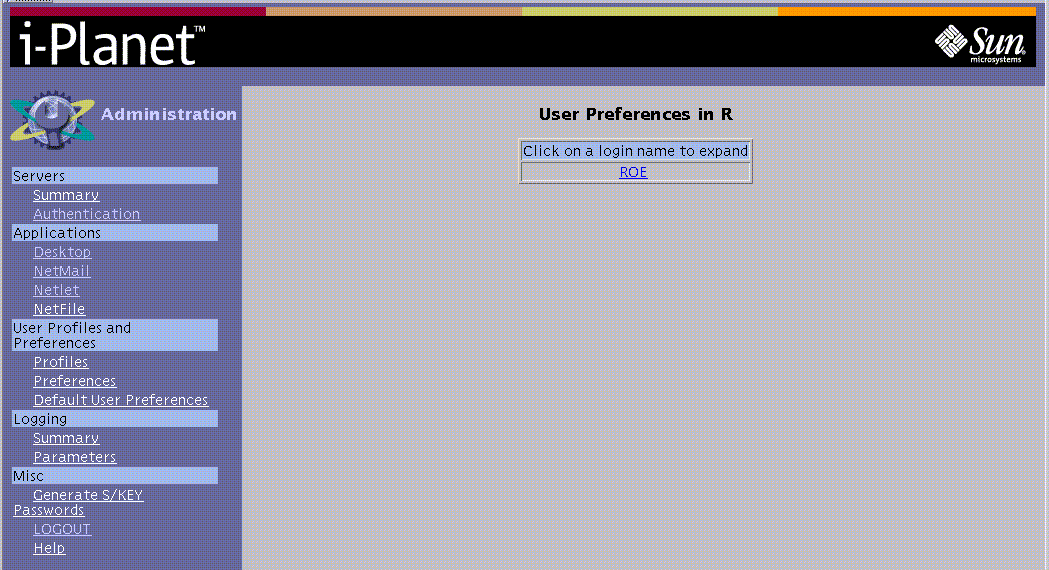
-
Clicking a user's name displays a table showing the preferences for that user shown in Figure 2-16.
Figure 2-16 User Preferences for ROE Table
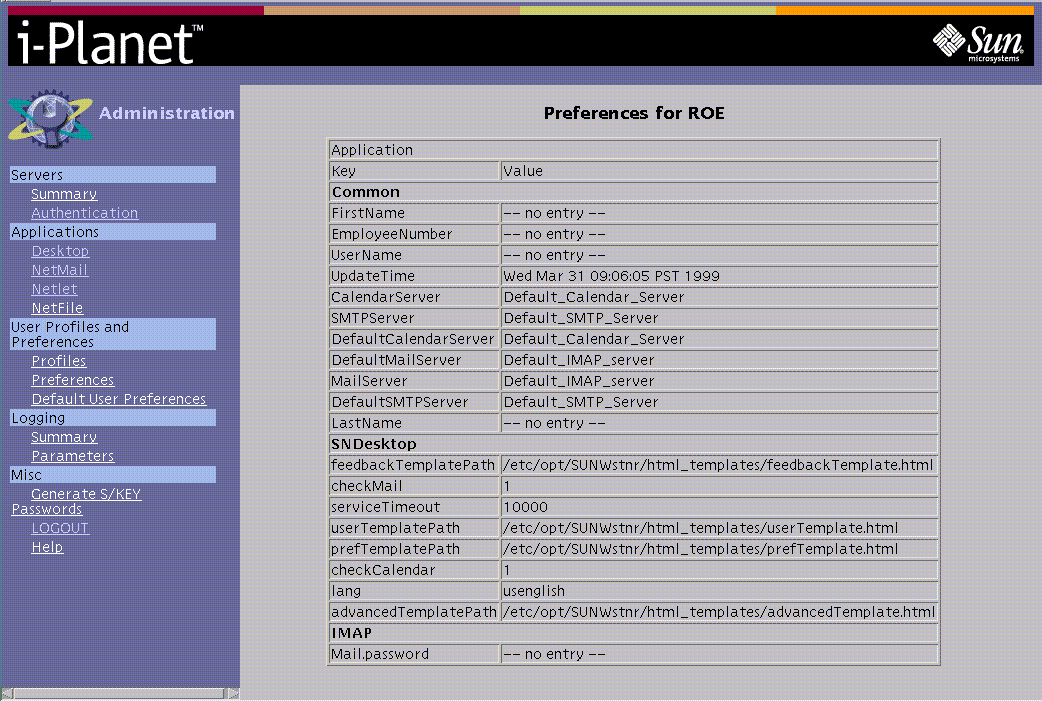
Preferences page shows the current configuration settings for each end user (both those that are controlled through the i-Planet Administration Console and those that end users can configure through their i-Planet Desktop). You can use the information contained here in debugging problems in connecting to the various applications over the Internet.
- © 2010, Oracle Corporation and/or its affiliates
