Default User Preferences
Note -
If you change any of the parameters on this page, before you leave the page, you must click Enter to save your changes. After you have made all the changes in your editing session, you must stop and restart the web server for the changes to take effect. See the procedure "To Add a Web Proxy" in Chapter 3, Other Administrative Tasks.
Clicking the Default User Preferences link displays the Default User Preferences and Profiles, shown in Figure 2-17 and Figure 2-18.
Figure 2-17 Default User Preferences and Parameters Page--Upper Half of the Page
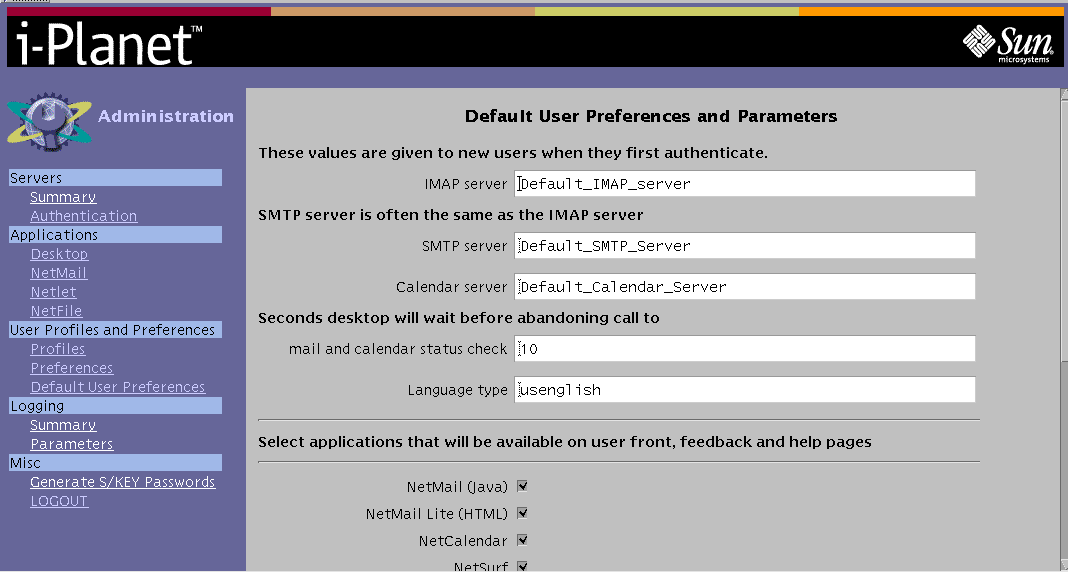
Figure 2-18 Default User Preferences and Parameters Page--Lower Half of the Page
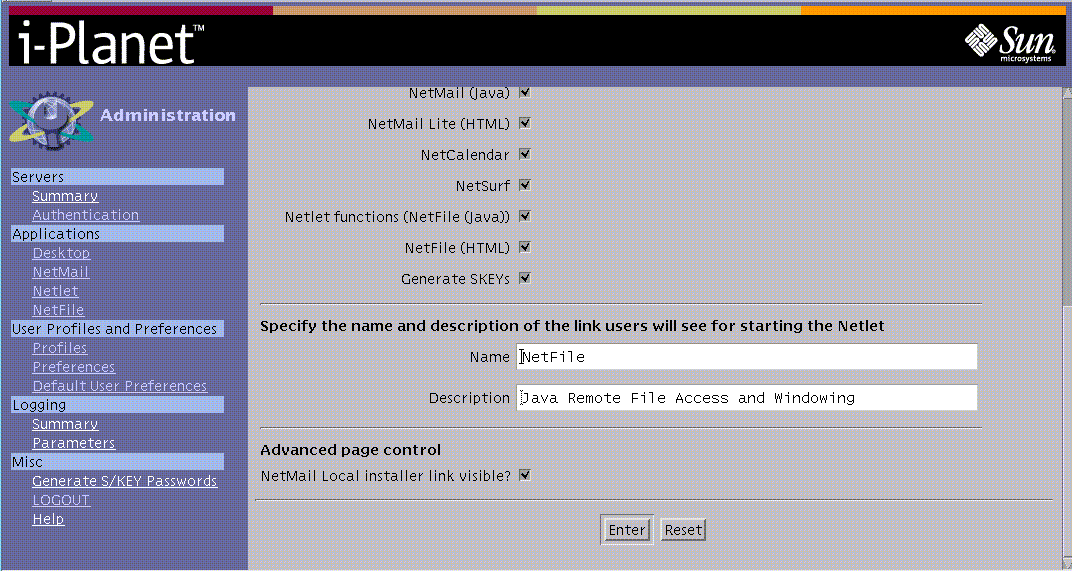
These are the values that new end users have when they first authenticate. They are reflected in the fields of the Preferences page of the i-Planet Desktop when the end users first log in. End users can edit some values on the Preferences page of the i-Planet Desktop, but not all. If an application is visible, end users have access to it.
On this page, you specify:
-
The time in seconds that the i-Planet Desktop will wait before abandoning a call to the mail and calendar servers
-
The Preferred language. The default is US English.
-
The Applications that appear on the front page of the i-Planet Desktop that end users see. Enabling an application also enables the help and the feedback pages for that application.
-
That the NetMail Local Installer Link is to be visible on advanced page control. This makes the NetMail Local Installer visible on the Advanced Options page of the i-Planet Desktop. When the end users click on the NetMail Local Installer link, a browser window appears. As explained in this window, the functionality allows end users to install the NetMail applet on their local disk so that they can use NetMail to read and compose email without being connected to the Internet. This is known as disconnected mode.
Once end users have installed the NetMail applet locally, they can connect and read their email without having to download the applet each time. They also can save their email to an encrypted file on disk, so that they can continue working while they are disconnected from the server. When they reconnect, all their changes to the local email cache will be made to the server, synchronizing their states. Any email that they have composed and want sent will also be sent when they reconnect. The end users are guided through the installation of this feature.
You can test the changes by making the changes using one browser, then viewing the results in another browser instance.
- © 2010, Oracle Corporation and/or its affiliates
