System Architecture
The Sun Enterprise 10000 platform, the SSP, and other workstations communicate over Ethernet (Figure 1-1). SSP operations can be performed by entering commands on the SSP console or by remotely logging in to the SSP from another workstation on the local area network. Whether you log in to the SSP remotely or locally, you must log in as user ssp and provide the appropriate password if you want to perform SSP operations (such as monitoring and controlling the platform).
Figure 1-1 Sun Enterprise 10000 System and Control Boards
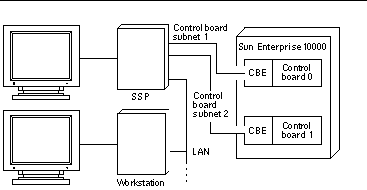
Dual control boards are supported within the Sun Enterprise 10000 platform. Each control board runs a control board executive (CBE) that communicates with the SSP over a private network. One control board is designated as the primary control board, and the other is designated as the spare control board. If the primary control board fails, the failover capability automatically switches to the spare control board as described in Chapter 9, Dual Control Board Handling.
The SSP software handles most control boards as active components, and you need to check the system state before powering off any control board. For details, see Chapter 9, Dual Control Board Handling.
- © 2010, Oracle Corporation and/or its affiliates
