SSP User Environment
You can interact with the SSP and the domains on the Sun Enterprise 10000 by using SSP commands and the SSP GUI programs.
To Begin Using the SSP
-
Boot the SSP.
-
Log in to the SSP as user ssp and type:
ssp% tail -f $SSPLOGGER/messages
-
Wait until you see the following message:
Startup of SSP programs as MAIN complete
At this point you can begin using SSP programs such as Hostview and netcontool(1M).
SSP 3.5 Window
An SSP window provides a command line interface to the Solaris operating environment and SSP 3.5 environment (Figure 1-2).
Figure 1-2 SSP Window
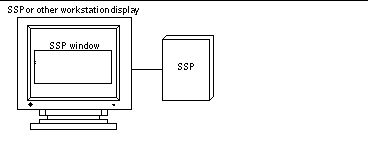
To Display an SSP Window Locally in the Common Desktop Environment (CDE)
-
Log in to the SSP as user ssp.
-
Open an SSP window using one of the following methods:
-
From the CDE front panel under the Solaris 7 or 8 operating environment, select the Hosts subpanel, and then select This Host.
-
From the Workspace Menu (right mouse click) choose Programs and then select Terminal.
-
To Display an SSP Window Remotely
-
Use the rlogin(1) command to remotely log in to the SSP 3.5 machine as user ssp, and enter the ssp password.
-
When prompted, type in the name of the platform or domain you wish to work with, and then press Return.
The SUNW_HOSTNAME environment variable is set to the value you enter.
SSP Console Window
The SSP console window is the console for the SSP workstation or server. The system uses it to log operating system messages.
To Display an SSP Console Window Locally with CDE
-
Log in to the SSP as user ssp.
-
Open an SSP window using one of the following methods:
-
From the Workspace Menu (right mouse click) choose Programs and then select Console.
-
From the CDE front panel under the Solaris 7 or 8 operating environment, select the Hosts subpanel, and then select Console.
-
Network Console Window
The network console window, or netcon(1M) window, receives system console messages (operating system messages) from a domain (Figure 1-3).
Figure 1-3 netcon(1M) Window
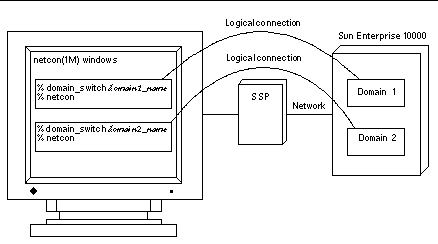
A netcon(1M) window behaves as if a console is physically connected to a domain. Domain console messages, such as those generated by dynamic reconfiguration operations, are displayed in the netcon(1M) window. For more information, see "Using netcon(1M)" and the netcon(1M) man page.
Hostview
The Hostview program provides a graphical user interface (GUI) with the same functionality as many of the SSP commands (Figure 1-4).
Figure 1-4 Hostview GUI Program
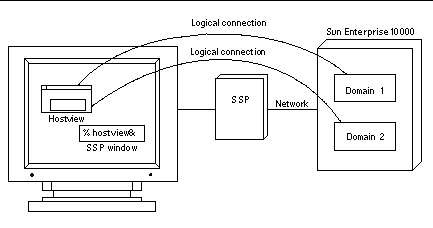
Hostview is described in detail in Chapter 2, Hostview. It is also described in the hostview(1M) man page in the Sun Enterprise 10000 SSP 3.5 Reference Manual (man pages).
- © 2010, Oracle Corporation and/or its affiliates
