Hostview Main Window
When you start Hostview, the main window is displayed (Figure 2-1).
Figure 2-1 Hostview Main Window
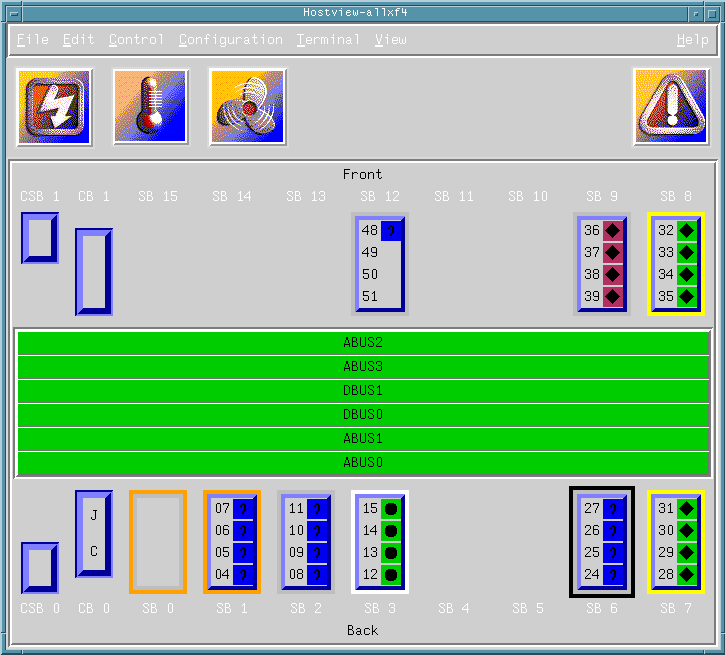
The menu bar on the main window provides the commands that you use to control the platform. The commands are described in "Main Window Menu Bar".
The buttons on the main window (Power, Temperature, and Fans) bring up status details. The buttons are described in "Main Window Buttons".
The rest of the main window provides a graphical view of the platform boards and buses. The system boards are named SB0 through SB15, and their processor numbers are shown. The control boards are named CB0 and CB1. The support boards are named CSB0 and CSB1. The buses are named ABUS0 through ABUS3, DBUS0, and DBUS1.
The system boards along the top of the display are arranged in the order they appear on the front side of the physical platform. The system boards along the bottom of the display are arranged in the order they appear on the back side of the physical platform.
If a system board is shown with no outline (Figure 2-2), the board is not part of a domain and is not currently selected.
Figure 2-2 Unselected System Board (Domain independent)
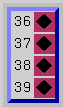
If a system board is part of a domain (Figure 2-3), a colored outline surrounds it. The boards within a given domain all have outlines of the same color.
Figure 2-3 Unselected System Board (Domain dependent)
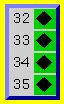
A black outline around the domain color outline indicates that a board is selected (Figure 2-4). (There are several reasons why you select a board in Hostview. For example, you could select one or more boards, and then create a domain that is based on those boards.)
Figure 2-4 Selected System Board (Domain dependent)
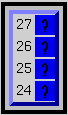
The processors within the boards are numbered 0 through 63. The processor symbols (diamond, circle, and so forth) indicate the state of the processors and are described in "Main Window Processor Symbols".
- © 2010, Oracle Corporation and/or its affiliates
