SSP 3.5 Window
An SSP window provides a command line interface to the Solaris operating environment and SSP 3.5 environment (Figure 1-2).
Figure 1-2 SSP Window
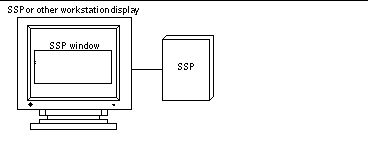
To Display an SSP Window Locally in the Common Desktop Environment (CDE)
-
Log in to the SSP as user ssp.
-
Open an SSP window using one of the following methods:
-
From the CDE front panel under the Solaris 7 or 8 operating environment, select the Hosts subpanel, and then select This Host.
-
From the Workspace Menu (right mouse click) choose Programs and then select Terminal.
-
To Display an SSP Window Remotely
- © 2010, Oracle Corporation and/or its affiliates
