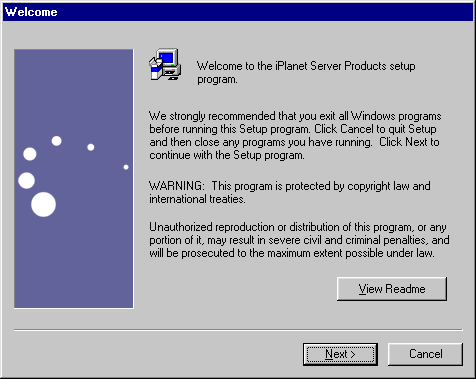| Previous Contents Index Next |
| iPlanet Messaging Server 5.2 Installation Guide for Windows NT |
About This Guide
This guide explains how to install iPlanetTM Messaging Server 5.2 for Windows NT and its accompanying software components. Messaging Server provides a powerful and flexible cross-platform solution to meet the email needs of enterprises and messaging hosts of all sizes using open Internet standards.Topics covered in this chapter include:
Who Should Read This Book
Who Should Read This Book
You should read this book if you are responsible for installing and deploying Messaging Server at your site.
What You Need to Know
This book assumes that you are responsible for installing the Messaging Server software and that you have a general understanding of the following:
The Internet and the World Wide Web
Netscape Administration Server
How This Book is Organized
This book contains the following chapters and appendixes:
About This Guide (this chapter)
Chapter 1, "Preparing for Installation"
Chapter 2, "Installation Instructions"
- This chapter provides much of the information you will need to know before beginning the installation. Some of the topics covered include system requirements, installation options, and descriptions of the components you will install.
Chapter 3, "Installation Questions"
- In this chapter, you will learn how to run the setup program, the directory setup program (ims_dssetup.pl), and silent installation. In addition, you will be walked through common installation scenarios and post-installation configuration procedures.
Chapter 4, "Installing the Messaging Multiplexor"
- This chapter explains the questions that make up Messaging Server installation and will show you how to respond to these questions in order to get the appropriate installation.
Appendix A, "Installing iPlanet Directory Server 5.1"
- This chapter contains detailed instructions for installing and starting the Messaging Multiplexor. It also contains sample configuration files. Additional information about the Messaging Multiplexor can be found in the iPlanet Messaging Server Administrator's Guide and the iPlanet Messaging Server Reference Manual.
Appendix B, "Using the Uninstall Program"
- This appendix describes how to install and configure iPlanet Directory Server 5.1 with iPlanet Messaging Server. While iPlanet Directory Server 5.1 is not bundled with iPlanet Messaging Server, you can configure this version of Directory Server to work with Messaging Server by following these instructions.
Appendix C, "Upgrading Your Messaging Server"
- This appendix provides instructions on how to run the uninstall program to remove instances of Messaging Server.
- This appendix contains instructions on how to upgrade from iPlanet Messaging Server 5.1 to 5.2.
Document Conventions
In this guide, file and directory paths are given in the Windows format (with back slashes separating directory names). If you reference other iPlanet Messaging Server documentation, you may notice that UNIX conventions designate file and directory paths (with front slashes separating directories).
Monospaced Font
Monospaced font is used for any text that appears on the computer screen or text that you should type. It is also used for filenames, distinguished names, functions, and examples.
Bold Monospaced Font
Bold monospaced font is used to represent text within a code example that you should type. For example, you might see something like this:In this example, setup is what you would type at the command prompt, and the rest is what would appear as a result.
Italicized Font
Italicized font is used to represent text that you enter using information that is unique to your installation (for example, variables). It is used for server paths and names and account IDs.For example, throughout this document you will see path references of the form:
In these situations, server-root represents the directory path in which you install the server, and msg-serverID represents the server instance you use when you install it. For example, if you install your server in the directory c:\iplanet\server5 and use the server instance tango, the actual path is:
Square or Straight Brackets
Square (or straight) brackets [] are used to enclose optional parameters. For example, in this document you will see the usage for the setup command described as follows:It is possible to run the setup command by itself as follows to start the Messaging Server installation:
However, the presence of [options] and [arguments] indicate that there are additional optional parameters that may be added to the setup command. For example, you could use setup command with the -k option to keep the installation cache:
Where to Find Related Information
In addition to this guide, Messaging Server comes with supplementary information for administrators as well as documentation for end users and developers. Use the following URL to see all the Messaging Server documentation:http://docs.iplanet.com/docs/manuals/messaging.html
Listed below are the additional documents that are available:
iPlanet Messaging Server Administrator's Guide
The iPlanet Messaging Server product suite contains other products such as Netscape Console, Directory Server, and Administration Server. Documentation for these and other products can be found at the following URL:iPlanet Messaging Server Reference Manual
iPlanet Message Server Migration Guide
iPlanet Messaging Server Schema Reference
iPlanet Messaging Server Provisioning Guide
iPlanet Delegated Administrator for Messaging Installation Guide
http://docs.iplanet.com/docs/manuals/index.html
Where to Find This Book Online
You can find the Messaging Server Installation Guide online in PDF and HTML formats. This book can be found at the following URL:http://docs.iplanet.com/docs/manuals/messaging.html
Previous Contents Index Next
Copyright © 2002 Sun Microsystems, Inc. All rights reserved.
Last Updated February 26, 2002