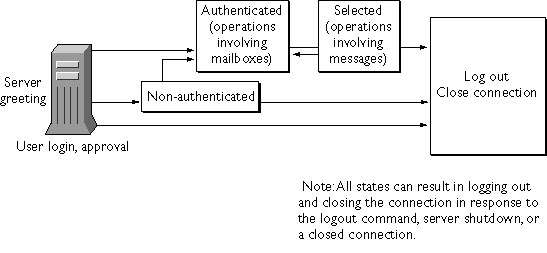
Figure 4.1 IMAP4 Session States
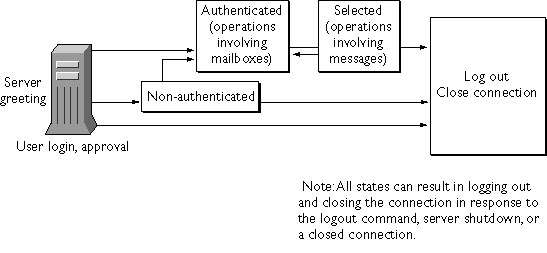
| Step |
Section with details
|
|
|
|
|
|
|
|
|
| |
|---|
netscape.messaging.imap4.IIMAP4Sink. Interface for the IMAP4 response sink. See Creating a Response Sink.netscape.messaging.imap4.IMAP4Client. Represents the IMAP4 client. See Creating a Client.netscape.messaging.imap4.IMAP4Sink. Implementation of the IIMAP4Sink interface. See Creating a Response Sink. netscape.messaging.imap4.SystemPreferences. Sets and returns preferences for block size, default port, debug flag, and time-out length.netscape.messaging.imap4.IMAP4Exception. Exception thrown when an IMAP4 API error condition is detected by the Messaging Access SDK. Extends IOException.netscape.messaging.imap4.IMAP4ServerException. Exception thrown from the error callback on the response sink when the server sends an error. Extends IOException and IMAP4Exception. IIMAP4Sink interface contains callbacks for each client call. The client's processResponses method invokes the interface method that corresponds to the client call.
Methods with multi-line responses map to two or more callbacks. For example, when a method is mapped to three callbacks, the first provides a notification of the start of the operation, the second of the response, and the third that the operation is complete.
Many IMAP4 methods generate a tag (out_ppTagID) that you can use to help match the command and the response associated with it within the within the IMAP4Client.taggedLine response.
If a server error occurs, the error callback is invoked.
Table 4.2 shows which IMAP4 methods are mapped to callbacks in the IIMAP4Sink interface.
Table 4.2 Methods with Callbacks
IIMAP4Sink interface. For general information about the response sink, see SDK Sink Classes for Java.
The IIMAP4Sink interface contains callbacks for each client call. You must implement this interface in order to use the IMAP4 client object. The constructor for the IMAP4Client class takes an IIMAP4Sink object as a parameter.
To create a response sink class, you can implement the IIMAP4Sink interface. Use this syntax:
public class ResponseSinkAs a convenience, the Messaging SDK provides the
implements IIMAP4Sink {
/* implementation of all methods declared in the sink */
}
IMAP4Sink class, which implements the IIMAP4Sink interface. IMAP4Sink implements all the interfaces in IIMAP4Sink. By default, the implementation does nothing, except provide the error callback, which throws an exception. You can save time by extending this class, using this syntax:
public class ResponseSink extends IMAP4Sink{
}
The following section of code creates a response sink.
ResponseSink l_sink = new ResponseSink();After you create the response sink, the next step is Creating a Client. [Top]
IMAP4Client object to communicate with the server. To create the IMAP4Client object and set the response sink for the client's use, call the IMAP4Client.IMAP4Client class constructor, which takes an existing response sink. Use this syntax:
public IMAP4Client(IIMAP4Sink in_sink)The following section of code creates a client.
/* After Creating a Response Sink */
IMAP4Client l_client = new IMAP4Client(l_sink);After you initialize the client, the next step is Connecting to a Server. [Top]
connect methods in the IMAP4Client class, depending on whether or not you want to specify the connection port.
To connect to the server using the default port (143) for the IMAP4 protocol, use this form of connect and supply the identifier of the server:
public synchronized boolean connect(String in_IMAPHost)To specify the server port to use for the server connection, use the other form of
throws IOException
connect. With this form, you can pass in the port number as well as the server identification, as follows:
public synchronized boolean connect(String in_IMAPHost,These methods generate tags that you can use to help match the commands and the responses associated with them. The following section of code connects the client to the server.
int in_portNumber)
throws IOException
/* After Creating a Response Sink and Creating a Client */
l_client.connect ( "HOSTNAME", 143);
l_client.processResponses();During the connect process, you can find out what extensions the server supports. For more information, see Determining Server Capabilities. You also might want to log in. For more information, see Logging In and Out. To disconnect the client from the server and close the socket connection, use this
IMAP4Client class method:
public synchronized void disconnect() throws IOExceptionYou could use this method as part of a Cancel operation while retrieving a message. Remember that you do not call
processResponses after disconnect.
NOTE: For the callback mapping for these methods, see IMAP4 Callback Mapping. §[Top]
IMAP4Client.capability method:
public synchronized String capability() throws IOExceptionThis method calls the CAPABILITY IMAP4 protocol command, which can be issued in any session state, but is usually issued after connecting to the server.
NOTE: For this method's callback mapping, see IMAP4 Callback Mapping. §The following section of code retrieves a list of server capabilities.
/* After Connecting to a Server */
l_client.capability();
l_client.processResponses();[Top]
IMAP4Client class method:
public synchronized String login(String in_user,The method sends the LOGIN IMAP4 protocol command, which can be issued during the Non-Authenticated state. Successful login moves the IMAP4 session to the Authenticated state, where the user can search for messages and manage messages on the server. This method generate a tag that you can use to help match the command and the response associated with it. The following section of code logs the user in with user name and password.
String in_password) throws IOException
l_client.login("userid", "password");l_client.processResponses();After you log in, the next step is Checking for New Messages. To log out at the end of a session, use this
IMAP4Client class method:
public synchronized String logout() throws IOExceptionThe following section of code logs the user out.
l_client.logout();
l_client.processResponses();
NOTE: For the callback mapping for these methods, see IMAP4 Callback Mapping. §[Top]
IMAP4Client.noop at set intervals.
The noop method is ideal for polling for new mail and ensuring that the server connection is still active. noop does nothing in itself, so it only produces the side effect of resetting the autologout timer inside the server and retrieving unsolicited server responses, which all commands do. The server responses may indicate the arrival of new messages or a change in the attributes of an existing message. Use this method:
public synchronized String noop() throws IOException
NOTE: For this method's callback mapping, see IMAP4 Callback Mapping. §The following section of code uses
IMAP4Client.noop to check for messages.
l_client.noop();
l_client.processResponses();After checking for new messages, the next step is Searching for Messages. [Top]
IMAP4Client class provides two ways to search for messages while in the Selected state. Two methods, search and uidsearch, search the currently selected mailbox and return the message numbers of messages that match a search key. These numbers can be used in turn to fetch the messages themselves.
You can supply one or more of the search keys defined in RFC 2060, section 6.4.4. Place more than one search key in a parenthesized list.
The IMAP4Client.search method searches the mailbox for messages that match the search criteria and returns their message numbers:
public synchronized String search(String in_criteria)This method sends the SEARCH IMAP4 protocol command, which can be issued in the Selected session state. The
IMAP4Client.uidSearch method retrieves the message numbers that match the search criteria in the currently selected mailbox:
public synchronized String uidSearch(String in_criteria)This method uses the UID IMAP4 protocol command to specify that the SEARCH command uses unique message identifiers rather than sequence numbers. Both methods generate tags that you can use to help match the command and the response associated with it.
throws IOException
NOTE: For the callback mapping for these methods, see IMAP4 Callback Mapping. §The following section of code searches for messages that have the SUBJECT "afternoon meeting."
l_client.search("SUBJECT \"Afternoon Meeting\"");l_client.processResponses();After locating messages, the next step is Fetching Message Data. [Top]
IMAP4Client.fetch and IMAP4Client.uidfetch both search the currently selected mailbox and retrieve the data specified by the fetch criteria.
When you fetch messages, you supply the message set (mailbox) and one or more fetch criteria, placing more than one data item in a parenthesized list. The fetch criteria determine the information that is returned. You can fetch one or more of the data items defined in RFC 2060, section 6.4.5.
The IMAP4Client.fetch method performs a fetch:
public synchronized String fetch(String in_msgSet,The
String in_fetchCriteria) throws IOException
IMAP4Client.uidfetch method performs a fetch using unique identifiers for messages:
public synchronized String uidFetch(String in_msgSet,It uses the UID IMAP4 protocol command to specify that the FETCH command uses unique message identifiers rather than sequence numbers. Both methods generate tags that you can use to help match the command and the response associated with it.
String in_fetchCriteria) throws IOException
NOTE: For the callback mapping for these methods, see IMAP4 Callback Mapping. §The following section of code fetches the body of the message specified by the message number.
l_client.fetch("1:*", "(BODY[HEADER])");l_client.processResponses();[Top]
IMAP4Client.close method. This method sends the CLOSE IMAP4 protocol command, which closes the mailbox and removes any messages marked with the \Deleted flag. You can close the mailbox without logging out. In this case, the session moves to the parent mailbox. Use this syntax:
public synchronized String close() throws IOExceptionIf you need to permanently delete messages without closing, call the
IMAP4Client.expunge method.
This method generate a tag that you can use to help match the command and the response associated with it.
NOTE: For this method's callback mapping, see IMAP4 Callback Mapping. §The following section of code closes a mailbox.
l_client.close();
l_client.processResponses();[Top]
Last Updated: June 3, 1998