 How to Specify the Source of Patches (Web Browser)
How to Specify the Source of Patches (Web Browser)
Your system can obtain patches from the following sources:
-
Sun patch server
-
Local patch server on your intranet
-
Local patch collection
By default, your system obtains patches from the Sun patch server.
Note –
The local patch server is an optional Sun Patch Manager 2.0 feature that you can obtain at no charge if you are a contract customer in the SunSpectrum program.
For information about becoming a contract customer or obtaining the local patch server distribution, go to http://sunsolve.sun.com and click Patch Portal.
Note –
If you want your system to obtain patches from a local patch server, you must first configure one. See Configuring Your Local Patch Server (Task Map).
-
Access the Patch Manager browser interface.
See How to Access the Sun Patch Manager Browser Interface (Web Browser).
-
Click the Administration tab to access the Patch Management Configuration page.
-
Go to the Patch Source section.
-
In the Patch Source field, specify the URL that points to the source of patches.
-
For the Sun patch server, select the SunSolve radio button.
-
For a local patch server, select the Other radio button and use this URL format:
http://server-name:3816/solaris/
-
For a collection of patches in a directory, select the Other radio button and use this URL format:
file:/directory-name
Note that directory-name can be a local file system or a remotely mounted file system.
If you use a CD-ROM as a patch source, ensure that it is mounted before Patch Manager tries to access it.
See Example 6–2 for examples of using the file:/ URL format.
-
-
Click Save.
Example 6–2 Specifying the Source of Patches
This example shows how to configure a system to obtain patches from the /export/patches directory on the local system. Specify file:/export/patches in the Other field.

This example shows how to configure a system to obtain patches from the /export/patches directory on the remote system called jupiter. Specify file:/net/jupiter/export/patches in the Other field.
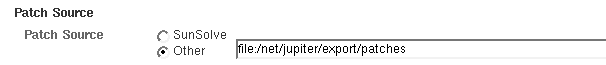
This example shows how to configure a system to obtain patches from a CD mounted from the first CD-ROM drive of the local system. Specify file:/cdrom/cdrom0 in the Other field.
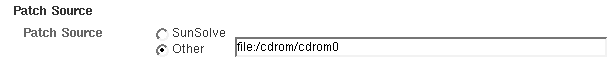
What to Do Next
After you specify a patch source, your client system is ready to manage patches. See Managing Patches by Using the Browser Interface (Task Map).
- © 2010, Oracle Corporation and/or its affiliates
