 How to Change the Policy for Applying Patches
(Web Browser)
How to Change the Policy for Applying Patches
(Web Browser)
If you want to configure your system to apply some nonstandard patches during an update operation, you must change the policy for applying patches.
By default, only patches that are associated with the standard, rebootafter, or reconfigafter properties can be applied by an update operation.
If you change your policy from the default, Sun makes no guarantees that the patches apply correctly to your system or that your system will function properly.
For more information about the policy for applying patches, see Customizing the Policy for Applying Patches.
-
Access the Patch Manager browser interface.
See How to Access the Sun Patch Manager Browser Interface (Web Browser).
-
Click the Administration tab to access the Patch Management Configuration page.
-
Go to the Patch Policy section.
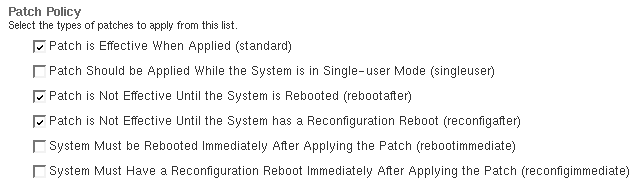
-
Select the checkbox next to the patch property types that you want to add to the policy.
-
Click Save.
- © 2010, Oracle Corporation and/or its affiliates
