 How to View the Configuration Settings for Your
Patch Management Environment (Web Browser)
How to View the Configuration Settings for Your
Patch Management Environment (Web Browser)
You can check the configuration settings of your patch management environment to help diagnose problems or to understand your system's patch-related settings.
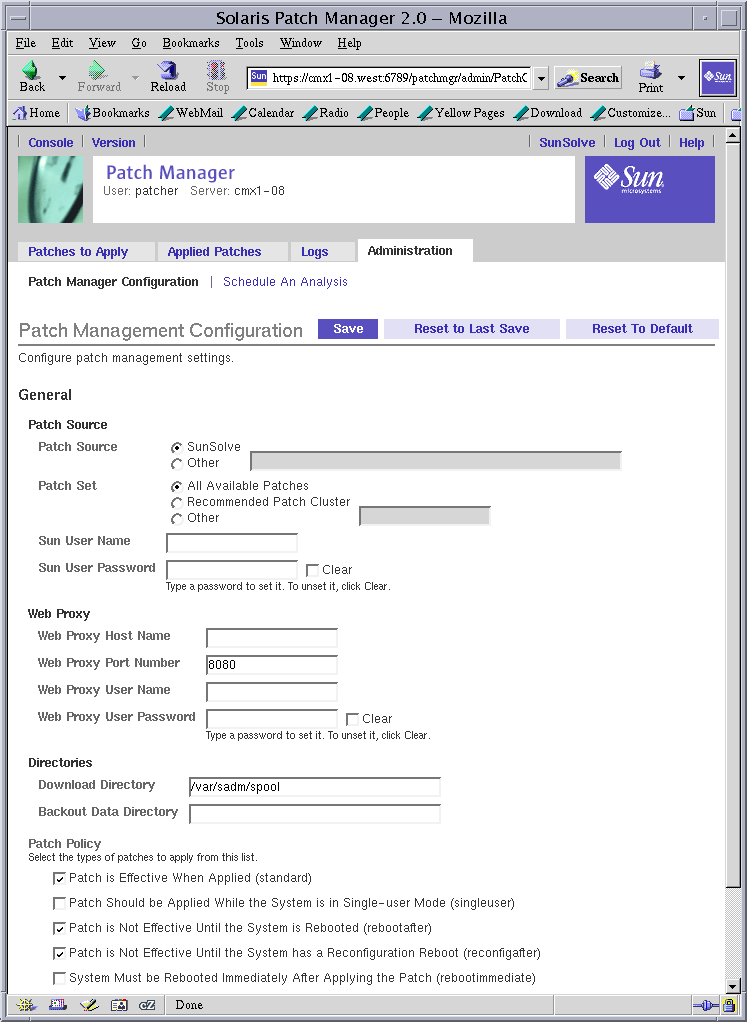
-
Access the Patch Manager browser interface.
See How to Access the Sun Patch Manager Browser Interface (Web Browser).
-
Click the Administration tab to access the Patch Management Configuration page.
The current configuration settings appear in the fields of that page.
-
Click the Schedule An Analysis subtab to view those settings.
- © 2010, Oracle Corporation and/or its affiliates
