| C H A P T E R 2 |
|
Getting Started |
This chapter includes procedures that describe how to change the administrator password, register your Sun Control Station software, view online documentation, and log out from the application.
You must log in to the Sun Control Station application as the administrator to perform all tasks.
|
You can change the administrator password at any time, but you should change it the first time you log in to the application.
1. From the Station Settings menu, click Password.
The Administrator Password page appears.
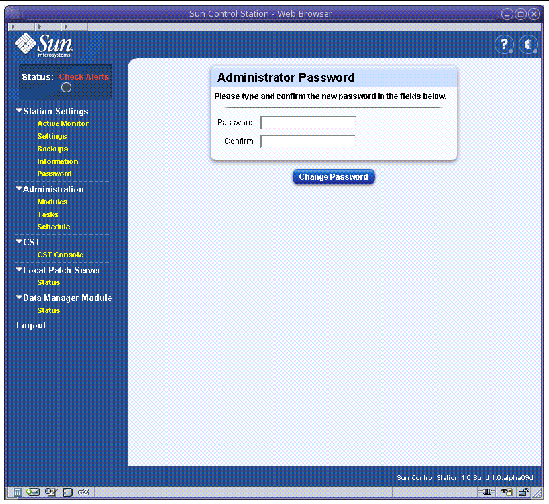
2. Type your new password in the Password field.
Follow these guidelines to create a password:
a-z A-Z 0-9 % ! @ $ ^ & * - _ = | . , / ? ; : +
3. Type the new password in the Confirm field.
The system saves the configuration, refreshes the screen, and displays the message Password changed successfully.
|

|
Caution - Complete the registration process as soon as possible. |
1. From the Station Settings menu, click Information.
The System Information page appears.
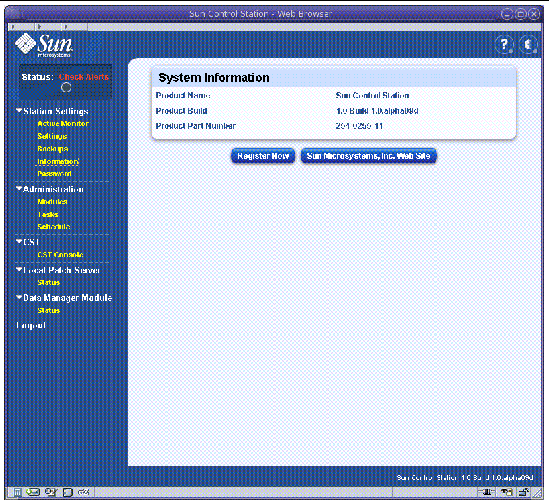
The Registration Information page appears.
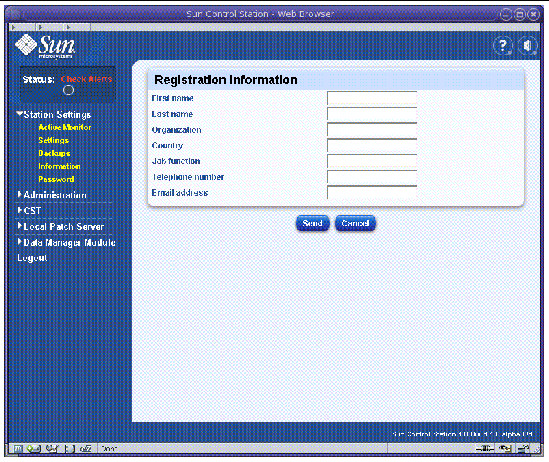
3. Supply all the information needed in the fields.
The System Information page appears.
|
A dialog box that lists the available documentation appears.
2. Click the Acrobat Reader icon next to the title of the document you want.
An Acrobat Reader opens to display the PDF version of the document.
|
|
Caution - Do not exit the application by closing the browser window. Log out from the application instead. |
Copyright © 2004, Sun Microsystems, Inc. All Rights Reserved.