Checking a Job's State
Use the Jobs Overview tab as a quick way to check a job's State and see some of the factors that might affect its performance. Clicking a job ID displays a Job Details page that provides very detailed information.
Figure 5–1 Jobs Overview Tab
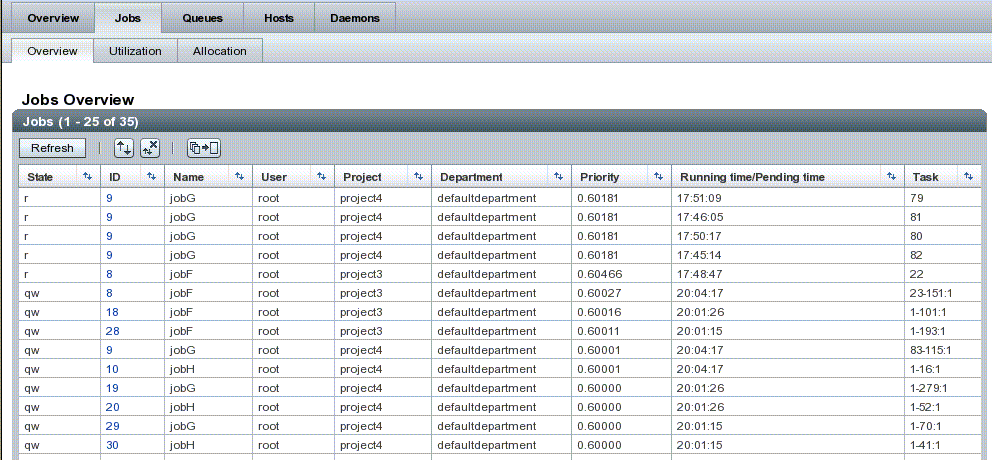
The fields on the Job Overview tab include:
-
State – The Job state is indicated by the following letters:
-
d (deletion) — Indicates that a job has been deleted (using qdel(1)).
-
r (running) — Indicates that a job is about to be executed or is already executing
-
R (restarted) — Indicates that the job was restarted. This state can be caused by a job migration or because of one of the reasons described in the -r section of the qsub man page.
-
s (suspended) — Shows that an already running job has been suspended (using qmod(1)).
-
S (suspended) — Show that an already running job has been suspended because the queue that it belongs to has been suspended.
-
t (transferring) — Indicates that a job is about to be executed or is already executing.
-
T (threshold) — Show that an already running job has been suspended because at least one suspend threshold of the corresponding queue was exceeded (for more information, see the queue_conf man page) and that the job has been suspended as a consequence.
-
w (waiting) — Indicates that the job is suspended pending the availability of a critical resource or specified condition.
See the qstat(1)man page for a detailed explanation about these state conditions. For more information, you can also see Monitoring and Controlling Jobs and Queues in the N1 Grid Engine User manual.
-
-
ID – The job ID provides a unique identity for the job and also a method of accessing the Job Details page.
-
Name – The name of the job. Assigning names to jobs makes them more comprehensible and easier to track than just relying on job IDs.
-
User – The name of the user who submitted the job.
-
Project – The name of the project to which the job is assigned as specified in the qsub(1) -P option or by the default project of the submitting user.
-
Department – The name of the department to which the user belongs. Use the -sul and -su options of qconf command to display the current department definitions).
-
Priority – The dispatch priority of the job determining its position in the pending jobs list. The dispatch priority is a decimal number with higher values denoting higher priority. The priority value is determined dynamically based on the ticket and urgency policy setup.
-
Running Time/Pending Time – The time that has elapsed since the job started running or, for the case jobs that are still in the queue, how long the job has been waiting to run.
-
Task – The currently executing task. Some jobs consist of a single task (the task ID is always 1.). However, parallel jobs and array jobs each consist of more than one task. The tasks are usually numbered in ascending order starting with 1. Depending upon how the job was submitted, sometimes the numbers might skip, 1,3,5. On running jobs, each task runs distinctly and so has its own configuration information, environment, and trace. For details about the task, click the task number to display the Task Details page.
The Job User, Project, and Department are elements that you can use in an Entitlement policy (also known as a Ticket policy) to affect a job's dispatch priority. For example, jobs from one Department can always be entitled to have a higher dispatch priority than those from another Department.
Dispatch Priority is computed from three top-level scheduling policies: Entitlement, Urgency, and Custom (also known as POSIX) . For more detailed information on N1GE scheduling policies and dispatch priority, see the sge_priority man page and Scheduler Policies for Job Prioritization in the Sun N1 Grid Engine 6 System (www.sun.com/blueprints/1005/819-4325.html).
- © 2010, Oracle Corporation and/or its affiliates
