Adding Resource Attributes to the Complex
By adding resource attributes to the complex, the administrator can extend the set of attributes managed by thegrid engine system. The administrator can also restrict the influence of user-defined attributes to particular queues, hosts, or both.
User-defined attributes are a named collection of attributes with the corresponding definitions as to how the grid engine software is to handle these attributes. You can attach one or more user-defined attributes to a queue, to a host, or globally to all hosts in the cluster. Use the complex_values parameter for the queue configuration and the host configuration. For more information, see Configuring Queues and Configuring Hosts. The attributes defined become available to the queue and to the host, respectively, in addition to the default resource attributes.
The complex_values parameter in the queue configuration and the host configuration must set concrete values for user-defined attributes that are associated with queues and hosts.
For example, say the user-defined resource attributes permas, pamcrash, and nastran, shown in the following figure, are defined.
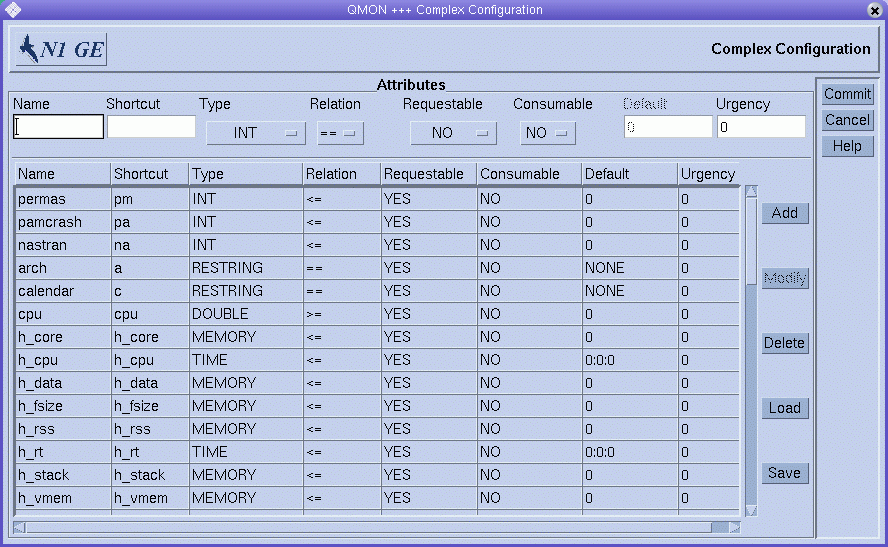
For at least one or more queues, add the resource attributes to the list of associated user-defined attributes as shown in the Complex tab of the Modify queue-name dialog box. For details on how to configure queues, see Configuring Queues and its related sections.
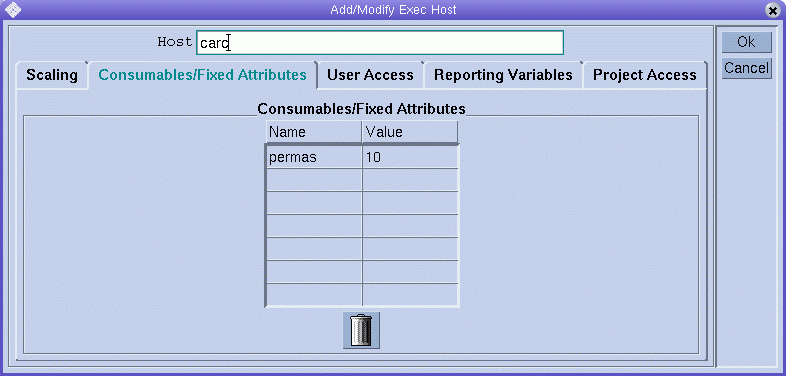
Then the displayed queue is configured to manage up to 10 licenses of the software package permas. Furthermore, the attribute permas becomes requestable for jobs, as expressed in the Available Resources list in the Requested Resources dialog box.
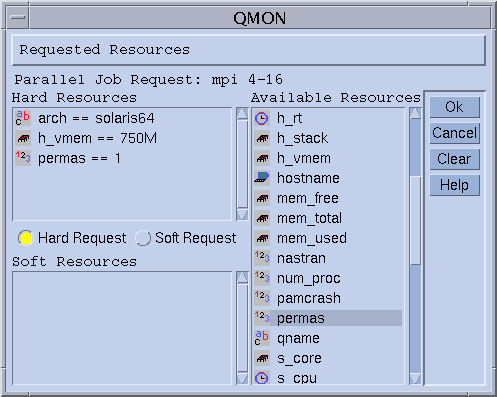
For details about how to submit jobs, see Chapter 3, Submitting Jobs, in Sun N1 Grid Engine 6.1 User’s Guide.
Alternatively, the user could submit jobs from the command line and could request attributes as follows:
% qsub -l pm=1 permas.sh |
Note –
You can use the pm shortcut instead of the full attribute name permas.
Consequently, the only eligible queues for these jobs are the queues that are associated with the user-defined resource attributes and that have permas licenses configured and available.
- © 2010, Oracle Corporation and/or its affiliates
