Customizing the Job Control Display
To customize the default Job Control display, click Customize. The Job Customize dialog box appears. Click the Select Job Fields tab. A sample Select Job Fields tab is shown in the following figure.
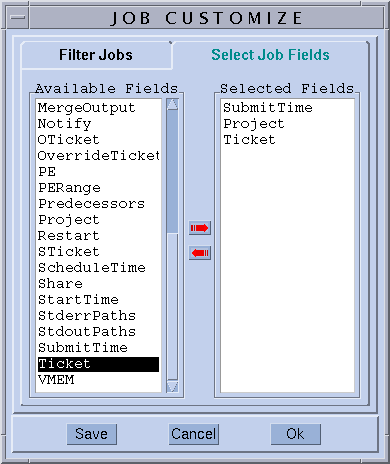
Use the Job Customize dialog box to configure the set of information to display.
With the Job Customize dialog box, you can select more entries of the job object to be displayed. You can also filter the jobs that you are interested in. The example in the preceding figure selects the additional fields Projects, Tickets, and Submit Time.
The following figure shows the enhanced look after customization is applied to the Finished Jobs list.
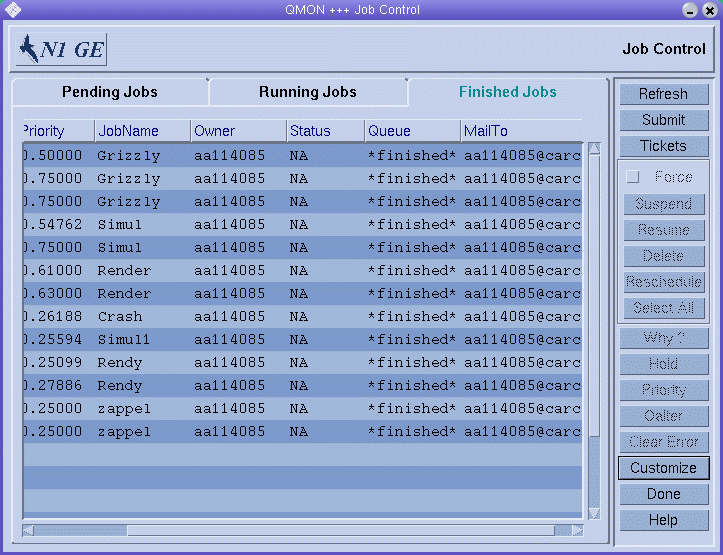
Use the Save button on the Customize Job dialog box to store the customizations in the file .qmon_preferences. This file is located in the user's home directory. By saving your customizations, you redefine the appearance of the Job Control dialog box.
- © 2010, Oracle Corporation and/or its affiliates
