 To Enable and Disable the OTP System Management and
Provisioning Services Using the Graphical User Interface
To Enable and Disable the OTP System Management and
Provisioning Services Using the Graphical User Interface
-
The following steps enable and disable the OTP System Management Service only on the target host and not on the entire cluster.
-
The graphical user interface cannot be used to disable the provisioning service on the host on which it is running. In other words, if the service is running on otpclient01, you cannot use the graphical user interface on otpclient01 to disable the provisioning service. Instead, use the command line interface to disable the provisioning service.
-
Open a Web browser and go to URL https://OTP host:9090 where OTP host is either the IP address or the fully qualified name of the OTP host on which the resource group is active.
The OTP provisioning service log in screen appears.
-
Click OEM OTP.
-
Click Utility Plans.
-
Click OTP Service Management Control.
-
Click on OTP Service Management.
The OTP Service Management Plan page appears:
Figure 9–3 Service Management Plan Page
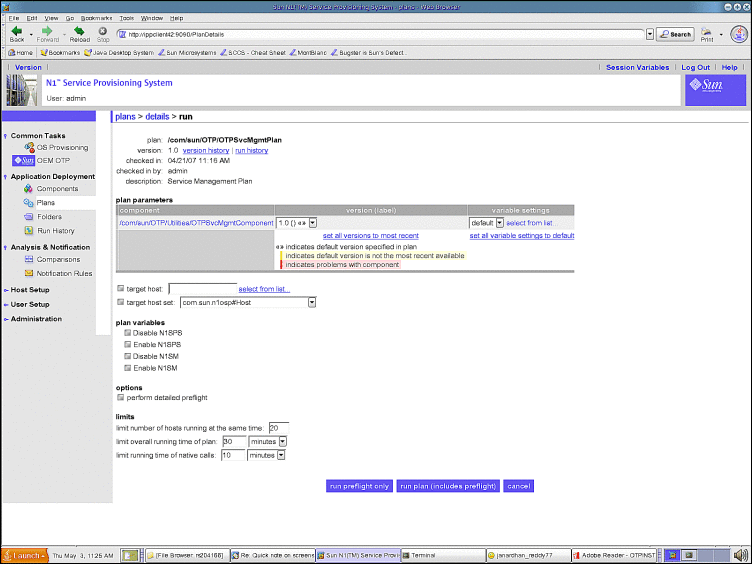
-
Type the host name on which you want to enable or disable the services in the target host field. Do not modify the target host set.
-
Choose the services you want to enable and disable.
-
Click the perform detailed preflight checkbox.
-
Click run plan (includes preflight)
- © 2010, Oracle Corporation and/or its affiliates
