Creating WSRP Producers and Consumers Without Registration
If the producer does not require registration, the consumer is not required to enter any details while adding a configured producer.
 To Create a Producer without Registration
To Create a Producer without Registration
-
Click on the Add Producer button in the WSRP Producer Admin portlet.
Specify a name for the producer. Select Not Required from the list for Registration.
Figure 5–8 To Create a Producer without Registration
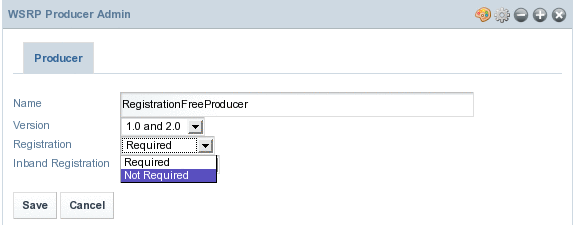
-
Click Save.
The Producer is created, but the new Producer will be disabled by default. Enable the Producer by following the procedure.
 To Create a Consumer without Registration
To Create a Consumer without Registration
-
Click on the 'Connect to Producer' button from the 'Producers' tab in the 'WSRP Consumer Admin' portlet.
-
Provide the WSDL URL of a Producer without registration click Next.
-
The next screen prompts to choose the WSRP version. Choose Version 2.0 and click Next.
-
Specify a name for the Consumer and Click Save.
Figure 5–9 To Create a Consumer without Registration
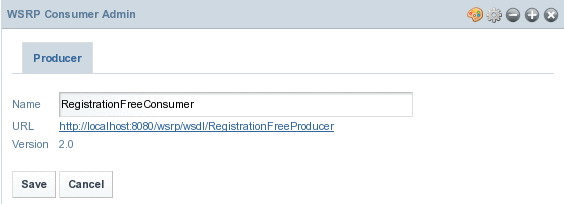
- © 2010, Oracle Corporation and/or its affiliates
