Installing Remote/WSRP Portlets
To be done.
 To install a Remote/WSRP Portlet
To install a Remote/WSRP Portlet
-
Click on the 'Actions' button against a Consumer from the 'WSRP Consumer Admin' portlet, and select 'Install Portlets' from the menu.
Figure 5–10 To create a WSRP Consumer
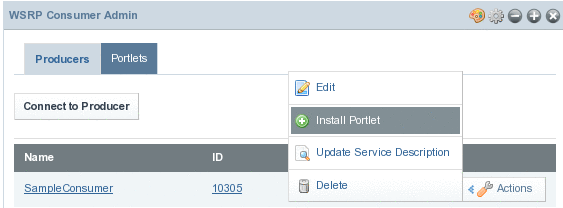
The Available Portlets list displays all the portlets available with the Producer. Select a portlet from the Available Portlets list, and Specify a name for the portlet.
Note –Make sure to specify a name for the portlet. If you are not specifying a name, no name is displayed for the portlet, and it will be difficult to identify the portlet.
Figure 5–11 To create a WSRP Consumer
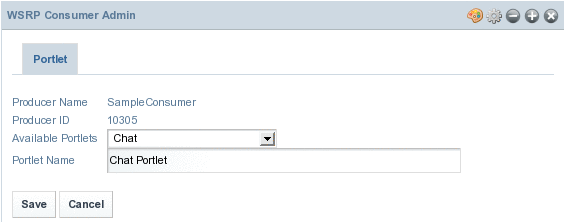
-
Click Save.
-
Click on the Portlets tab to view the portlet.
- © 2010, Oracle Corporation and/or its affiliates
