Portlets for Administering Roles and Permissions
The admin user can use the Control Panel to set roles and permissions for users, user groups, communities, and organizations. Also, the Enterprise Admin portlet and Communities are the most helpful in administering roles and permissions.
Using the Control Panel to Administer Roles and Permissions
The admin user can use the Control Panel to administer roles and permissions.
 To use the Control Panel to Administer Roles and Permissions
To use the Control Panel to Administer Roles and Permissions
-
Login to Project WebSynergy as Admin user.
-
Choose Control Panel from the welcome menu.
Figure 4–1 Choosing Control Panel from the welcome menu
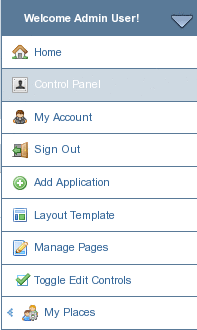
The Control Panel page appears.
Figure 4–2 The Control Panel
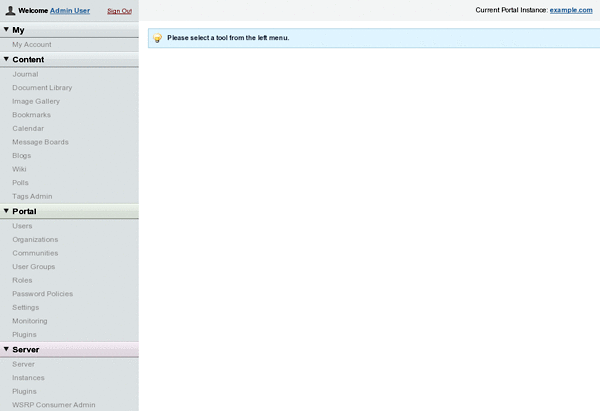
-
To view and make changes to an item, choose an item from the left menu.
For example, click Users under Portal. From this page, you can set roles and permissions for users. Similarly, you can set roles and permissions for Organizations, Communities, and User Groups.
Figure 4–3 Using the Control Panel
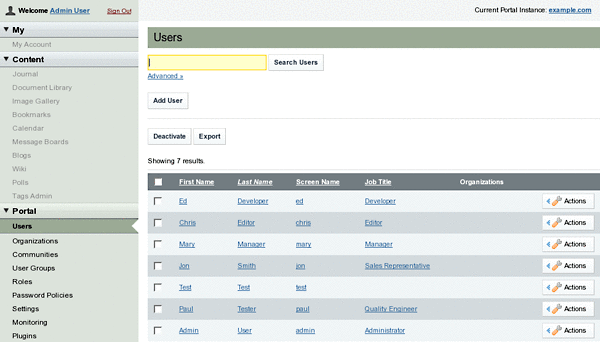
Using Administrative Portlets of WebSynergy
The Enterprise Admin portlet is used for most administrative tasks. This portlet has an interface for the creation and maintenance of the following:
-
Users
-
Organizations
-
User Groups
-
Roles
Additionally, it allows you to configure many server settings, including:
-
Information about the site
-
Authentication options, including Single Sign-On and LDAP integration
-
Default User Associations
-
Reserved Screen Names
-
Mail Host Names
-
Email Notifications
You need to use the Enterprise Admin portlet to create your portal structure, implement security, and administer users. Only the users with the Administrator role has permission to add the Enterprise Admin portlet to a page.
- © 2010, Oracle Corporation and/or its affiliates
