WebSynergy Portal Resources
The following is a brief overview of concepts which WebSynergy uses to organize a portal and to add and maintain user resources.
-
Portals are accessed by Users.
-
Users can be collected into User Groups.
-
Users can belong to Organizations.
-
Organizations can be grouped into hierarchies.
-
Users, Groups, and Organizations can belong to Communities that have a common interest.
The simplest way to think about this is that you have users and various ways those users can be grouped together. Some of these groupings follow an administratively organized hierarchy, and other groupings may be done by the users themselves (such as different users from multiple organizations starting a community called 'Dog Lovers' that has a common interest in dogs). And other groupings may be done administratively via User Groups or Roles for other functions that may cut across the portal (such as a Message Board Administrators group made up of users from multiple communities and organizations, allowing those users to administer any message board in the portal).
This way of organizing portal concepts may be illustrated in the following manner:
Figure 4–4 WebSynergy Portal Resources
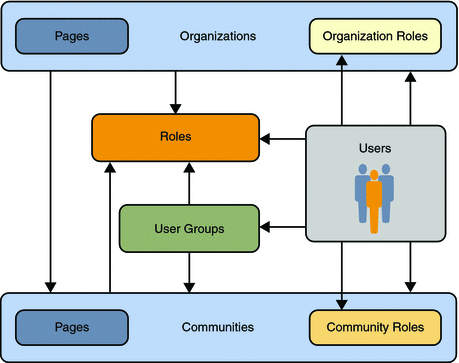
In the illustration above, each arrow may be read using the words “can be a member of”. So this means that Organizations can be members of Communities, Communities can be members of Roles, Users can be members of anything, and so on. Though this seems very complex, it provides a powerful mechanism for portal administrators to configure portal resources and security in a consistent and robust manner.
- © 2010, Oracle Corporation and/or its affiliates
