 To Configure Email Accounts
To Configure Email Accounts
-
Login to Project WebSynergy as Admin User.
-
Choose Add Applications from the welcome menu and add Mail portlet to your page.
-
Click on the Configure email accounts link.
You are prompted to add mail accounts.
Figure 7–31 Adding Email Accounts
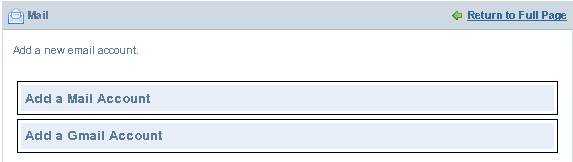
It is easy to add Gmail account as you can enable IMAP in a few simple steps. Follow the below procedure to enable IMAP for your Gmail account:
-
Click on Add a Gmail Account.
-
Enter your user name and password and click Save.
Your email account is added.
-
Click on the Check your email link.
You can read the mails and folders in your Gmail account and can compose new mails.
- © 2010, Oracle Corporation and/or its affiliates
