| Skip Navigation Links | |
| Exit Print View | |
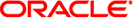
|
Sun Blade X6275 M2 Server Module Product Notes |
About This Documentation (PDF and HTML)
Overview of the Sun Blade X6275 M2 Server Module Product Notes
System Software Release Features
Integrated Lights Out Manager (ILOM)
Hardware, Firmware, and BIOS Issues
Hardware, Firmware, and BIOS Current Issues
Management and ILOM Current Issues
OL/RHEL Error Message: PCI: BIOS Bug MCFG area at e0000000 is not E820-reserved
OL/RHEL Sound Server Informational Message: Error While Initializing the Sound Driver
SLES: Additional Software Driver Added May Not Work
SLES Error Message: Hotpluggable processor device is not present
SLES: 10GbE Driver Does Not Load Automatically During Boot (6994464)
If you set a power limit with timelimit=0 (none) prior to booting the system, and the operating system (OS) is Oracle Linux 5.5, RHEL 5.5 or SLES 11, the power limit is not adhered to by the system.
After the OS is booted, do the following:
Disable the budget activation state.
Re-enable the budget activation state.
Note - This must be done each time after the OS is booted.