| Skip Navigation Links | |
| Exit Print View | |
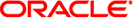
|
Sun Blade X6275 M2 Server Module Product Notes |
About This Documentation (PDF and HTML)
Overview of the Sun Blade X6275 M2 Server Module Product Notes
System Software Release Features
Integrated Lights Out Manager (ILOM)
Hardware, Firmware, and BIOS Issues
Hardware, Firmware, and BIOS Current Issues
When running the installation wizard for the Sun Blade X6275 M2 server module 10GbE network interface driver for Windows Server 2008 R2, you will be offered a selection to run the 10GbE interface at maximum performance:
Check this box to configure your system for maximum 10GigE performance (recommended).
Do not select this option. Oracle testing has found that checking this option can cause Window blue screens during common I/O function stress testing. This issue is under investigation.
Do not configure the driver for maximum performance. Check these Product Notes for future updates.