| Skip Navigation Links | |
| Exit Print View | |
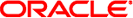
|
Linker and Libraries Guide Oracle Solaris 11 Express 11/10 |
| Skip Navigation Links | |
| Exit Print View | |
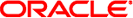
|
Linker and Libraries Guide Oracle Solaris 11 Express 11/10 |
1. Introduction to the Oracle Solaris Link Editors
5. Application Binary Interfaces and Versioning
A. Link-Editor Quick Reference
C. Establishing Dependencies with Dynamic String Tokens
E. System V Release 4 (Version 1) Mapfiles
Static mode is selected when the -d n option is used, and enables you to create relocatable objects and static executables. Under this mode, only relocatable objects and archive libraries are acceptable forms of input. Use of the -l option results in a search for archive libraries.
To create a relocatable object use the -r option.
$ ld -r -o temp.o file1.o file2.o file3.o .....
Note - The use of static executables is limited. See Static Executables. Static executables usually contain platform-specific implementation details that restrict the ability of the executable to be run on an alternative platform, or version of the operating system. Many implementations of Oracle Solaris shared objects depend on dynamic linking facilities, such as dlopen(3C) and dlsym(3C). See Loading Additional Objects. These facilities are not available to static executables.
To create a static executable use the -d n option without the -r option.
$ cc -dn -o prog file1.o file2.o file3.o .....
The -a option is available to indicate the creation of a static executable. The use of -d n without a -r implies -a.