| Skip Navigation Links | |
| Exit Print View | |
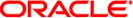
|
Getting Started With Oracle Solaris 11 Express Oracle Solaris 11 Express 11/10 |
| Skip Navigation Links | |
| Exit Print View | |
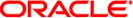
|
Getting Started With Oracle Solaris 11 Express Oracle Solaris 11 Express 11/10 |
1. Exploring Oracle Solaris 11 Express
2. Preparing to Install Oracle Solaris 11 Express
3. Installing Oracle Solaris 11 Express
4. Verifying and Finalizing Your Installed System
5. Understanding Users and Roles
7. Setting Up Your Application Development Environment
8. Keeping Your System Up-To-Date
A. Managing the GRUB Menu in the Oracle Solaris Release
B. Troubleshooting the Oracle Solaris 11 Express Release
How to Add Additional Software Packages After an Installation With the Oracle Solaris Text Installer
How to Install Oracle Solaris From the Live CD If Your System Boots in Console Mode
How to Monitor the Live CD Startup Process
Troubleshooting Login and User Account Issues
Use the following information to help you troubleshoot potential startup issues.
If your system's graphics card is not supported by the live CD, or your system does not have a graphics card, the system boots in console mode when you insert the live CD. In this case, you cannot perform a GUI installation.
Your two alternatives are as follows:
Use the text installer image instead of the live CD ISO image.
You can run the text installer on the local console without network access. To download the text installer image, go to http://www.oracle.com/technetwork/server-storage/solaris11/downloads/index.html.
Perform a remote installation.
If you use this option, you do not need to download the text installer image. However, note that this option requires remote ssh access and a target system that has an X server running. For instructions, see How to Install Oracle Solaris From the Live CD If Your System Boots in Console Mode.