| Skip Navigation Links | |
| Exit Print View | |
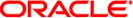
|
Getting Started With Oracle Solaris 11 Express Oracle Solaris 11 Express 11/10 |
| Skip Navigation Links | |
| Exit Print View | |
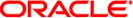
|
Getting Started With Oracle Solaris 11 Express Oracle Solaris 11 Express 11/10 |
1. Exploring Oracle Solaris 11 Express
Exploring the Oracle Solaris 11 Express Software
Exploring the Oracle Solaris Live CD
Installing From the Oracle Solaris Live CD - Quick Reference
2. Preparing to Install Oracle Solaris 11 Express
3. Installing Oracle Solaris 11 Express
4. Verifying and Finalizing Your Installed System
5. Understanding Users and Roles
7. Setting Up Your Application Development Environment
8. Keeping Your System Up-To-Date
A. Managing the GRUB Menu in the Oracle Solaris Release
The Oracle Solaris 11 Express operating system (OS) offers a snapshot of features and capabilities in Oracle Solaris 11. As such, you can use Oracle Solaris 11 Express to evaluate the platform and prepare for future application and data center migrations to Oracle Solaris.
Oracle Solaris 11 Express includes, among other things, the GNOME Desktop Environment, GNU tools, and a network-based software management system. The OS also includes state-of-the art features: the Oracle Solaris ZFS file system, Oracle Solaris Dynamic Tracing (DTrace) framework, containers for running applications in protected environments, and advanced network virtualization capabilities.
Those who love technology, simply for technology's sake, will enjoy the many features that the operating system has to offer. However, from a practical standpoint, these features are meant to simplify, improve, and streamline your system management and application development .
Some examples include:
Organizing and isolating workloads by using zones.
Leveraging Oracle Solaris ZFS for unprecedented scalability, reliability, and management simplicity.
Using sophisticated network virtualization capabilities to maximize resource control, network performance and utilization, utility computing, and server consolidation.
Managing system services through the Service Management Facility (SMF), a Windows-like service management capability that supports managing service dependencies, service startup order, and service failures.
Using the Time Slider feature of Oracle Solaris to easily browse and recover files from ZFS backup snapshots, without the assistance of a system administrator.
Speeding up application development and debugging your system by using Oracle Solaris DTrace, a tracing infrastructure feature that provides visibility into system performance. By using built-in measurement points in the operating system, DTrace can display detailed performance characteristics about the operating system or user programs that are running in the operating system.
All of these capabilities are available through a simple installation. Alternatively, you can explore Oracle Solaris on a live CD, without actually installing it on your system. Or, you can run the OS in a virtual machine, for example VirtualBox or VMware.