| Skip Navigation Links | |
| Exit Print View | |
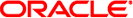
|
System Administration Guide: IP Services Oracle Solaris 11 Express 11/10 |
| Skip Navigation Links | |
| Exit Print View | |
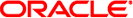
|
System Administration Guide: IP Services Oracle Solaris 11 Express 11/10 |
1. Planning an IPv4 Addressing Scheme (Tasks)
2. Planning an IPv6 Addressing Scheme (Overview)
3. Planning an IPv6 Network (Tasks)
4. Configuring TCP/IP Network Services and IPv4 Addressing (Tasks)
5. Enabling IPv6 on a Network (Tasks)
6. Administering a TCP/IP Network (Tasks)
8. Troubleshooting Network Problems (Tasks)
9. TCP/IP and IPv4 in Depth (Reference)
12. Planning for DHCP Service (Tasks)
13. Configuring the DHCP Service (Tasks)
14. Administering DHCP (Tasks)
15. Configuring and Administering the DHCP Client
16. Troubleshooting DHCP (Reference)
17. DHCP Commands and Files (Reference)
18. IP Security Architecture (Overview)
20. IP Security Architecture (Reference)
21. Internet Key Exchange (Overview)
23. Internet Key Exchange (Reference)
24. IP Filter in Oracle Solaris (Overview)
Part IV Networking Performance
26. Integrated Load Balancer Overview
27. Configuration of Integrated Load Balancer Tasks
28. Virtual Router Redundancy Protocol (Overview)
29. VRRP Configuration (Tasks)
30. Implementing Congestion Control
Part V IP Quality of Service (IPQoS)
31. Introducing IPQoS (Overview)
32. Planning for an IPQoS-Enabled Network (Tasks)
33. Creating the IPQoS Configuration File (Tasks)
34. Starting and Maintaining IPQoS (Tasks)
35. Using Flow Accounting and Statistics Gathering (Tasks)
 How Bandwidth Affects Network Traffic
How Bandwidth Affects Network Traffic How to Define the Classes for Your QoS Policy
How to Define the Classes for Your QoS Policy Creating the Network Mask for IPv4 Addresses
Creating the Network Mask for IPv4 Addresses Encryption Algorithms in IPsec
Encryption Algorithms in IPsec Network Configuration Servers
Network Configuration Servers About the DHCP Protocol
About the DHCP Protocol Supporting BOOTP Clients With the DHCP Service (Task Map)
Supporting BOOTP Clients With the DHCP Service (Task Map) Configuring BOOTP Relay Agents
Configuring BOOTP Relay Agents How to Configure a BOOTP Relay Agent (dhcpconfig -R )
How to Configure a BOOTP Relay Agent (dhcpconfig -R ) Customizing Performance Options for the DHCP Server
Customizing Performance Options for the DHCP Server How Name Services Affect Network Databases
How Name Services Affect Network Databases bootparams Database
bootparams Database Wildcard Entry for bootparams
Wildcard Entry for bootparams Network Configuration Servers
Network Configuration Servers IPv4 Autonomous System Topology
IPv4 Autonomous System Topology Topology of a 6to4 Tunnel
Topology of a 6to4 Tunnel hosts Database
hosts Database /etc/inet/netmasks File
/etc/inet/netmasks File