| Skip Navigation Links | |
| Exit Print View | |
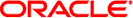
|
Sun Storage 6 Gb SAS PCIe HBA, External Installation Guide For HBA Models SGX-SAS6-EXT-Z and SG-SAS6-EXT-Z |
| Skip Navigation Links | |
| Exit Print View | |
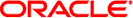
|
Sun Storage 6 Gb SAS PCIe HBA, External Installation Guide For HBA Models SGX-SAS6-EXT-Z and SG-SAS6-EXT-Z |
Chapter 2 Hardware Installation and Removal
Observing ESD and Handling Precautions
To Prepare for Hardware Installation
To Connect the HBA to External Storage Devices
Chapter 3 Creating a Bootable Drive in a Preboot Environment
If you see the banner and are prompted for the utility, it means the BIOS has detected the HBA card.
The probe-scsi-all command displays the SCSI devices that are connected to the host, as shown in the following example.
{0} ok probe-scsi-all
/pci@0/pci@0/pci@8/pci@0/pci@a/LSI,sas@0
MPT Version 2.00, Firmware Version 4.00.00.00
Target 9
Unit 0 Disk SEAGATE ST914602SSUN146G0603 286739329 Blocks, 146 GB
SASAddress 5000c5000b305b4d PhyNum 0
Target a
Unit 0 Disk SEAGATE ST914602SSUN146G0603 286739329 Blocks, 146 GB
SASAddress 5000c5000b304cad PhyNum 1
Target b
Unit 0 Disk HITACHI H101414SCSUN146GSA23 286739329 Blocks, 146 GB
SASAddress 5000cca000310015 PhyNum 2
Target c
Unit 0 Disk HITACHI H101414SCSUN146GSA23 286739329 Blocks, 146 GB
SASAddress 5000cca0002cf035 PhyNum 3
{0} ok
This example shows a SAS 2 controller (LSI,sas@0) connected to four physical drives.