| Skip Navigation Links | |
| Exit Print View | |
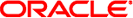
|
Oracle Directory Server Enterprise Edition Reference 11 g Release 1 (11.1.1.5.0) |
| Skip Navigation Links | |
| Exit Print View | |
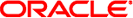
|
Oracle Directory Server Enterprise Edition Reference 11 g Release 1 (11.1.1.5.0) |
1. Directory Server Enterprise Edition File Reference
Software Layout for Directory Server Enterprise Edition
Directory Server Instance Default Layout
Directory Proxy Server Instance Default Layout
Part I Directory Server Reference
4. Directory Server LDIF and Search Filters
Representing Binary Data by Using Standard LDIF Notation
Representing Binary Data by Using the ldapmodify -b Command
Representing Binary Data by Using Base 64 Encoding
Organizational Unit Entries in LDIF
Organizational Person Entries in LDIF
Guidelines for Defining Directories by Using LDIF
Guidelines for Providing LDIF Input
Terminating LDIF Input on the Command Line
Searching the Directory With ldapsearch
ldapsearch Command-Line Format
Specifying Search Filters on the Command Line
Displaying Subsets of Attributes
Searching Multi-Valued Attributes
Using Client Authentication When Searching
Using Attributes in Search Filters
Using Operators in Search Filters
Specifying Search Filters Using a File
Specifying Non 7-Bit ASCII Characters in Search Filters
Searching for Operational Attributes
6. Directory Server Monitoring
7. Directory Server Replication
8. Directory Server Data Caching
11. Directory Server Groups and Roles
12. Directory Server Class of Service
14. Directory Server Internationalization Support
Part II Directory Proxy Server Reference
15. Directory Proxy Server Overview
16. Directory Proxy Server Load Balancing and Client Affinity
17. Directory Proxy Server Distribution
18. Directory Proxy Server Virtualization
19. Connections Between Directory Proxy Server and Backend LDAP Servers
20. Connections Between Clients and Directory Proxy Server
21. Directory Proxy Server Client Authentication
22. Security in Directory Proxy Server
23. Directory Proxy Server Logging
For directories that contains a single language, it is not necessary to do anything special to add a new entry to the directory. However, for multinational organizations, it can be necessary to store information in multiple languages so that users in different locales can view directory information in their own language.
When information is represented in multiple languages, the server associates language tags with attribute values. When a new entry is added, attribute values used in the RDN (Relative Distinguished Name) must be added without any language codes.
Multiple languages can be stored within a single attribute. The attribute type is the same, but each attribute value has a different language code. The language tag has no effect on how the string is stored within the directory. All object class and attribute strings are stored using UTF-8.
For a list of the languages supported by Directory Server and their associated language tags, refer to Identifying Supported Locales.
For example, the example.com Corporation has offices in the United States and France. The company wants employees to be able to view directory information in their native language. When a directory entry is added for a new employee, Babs Jensen, the administrator creates the entry in LDIF. The administrator creates values for the personalTitle attribute in English and French, as follows:
dn: uid=bjensen,ou=people, o=example.com Corp objectclass: top objectclass: person objectclass: organizationalPerson name: Babs Jensen cn: Babs Jensen sn: Jensen uid: bjensen personalTitle: Miss personalTitle;lang-en: Miss personalTitle;lang-fr: Mlle preferredLanguage: fr
Users accessing this directory entry with an LDAP client with the preferred language set to English will see the personal title Miss. Users accessing the directory with an LDAP client with the preferred language set to French will see the title Mlle.